
[File]
Overview
Display the available items on [Profile Management] in the menu list.
Setting Items
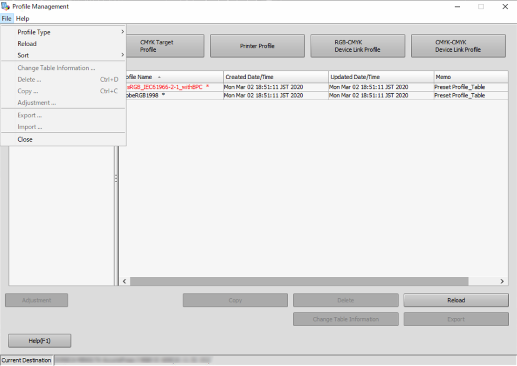
Setting item | Description |
|---|---|
[Profile Type] | Select the type of the profile displayed in the profile display field. Clicking this item allows you to select the desired one from the displayed sub menu. |
[Reload] | Updates the contents of the profile display field to the latest information. |
[Sort] | Sorts in the order of [Profile Name], [File Name], or [Modified Date/Time]. |
[Change Table Information ...] | Changes profile information ([Saved Name] and [Memo]). The changeable items vary depending on the following conditions.
|
[Delete ...] | Deletes the selected profile. |
[Copy ...] | Copies a profile to [Controller]. |
[Adjustment ...] | Edits a device link profile. |
[Export ...] | Exports (writes) the profile to [Local], [My Documents], or [Network]. |
[Import ...] | Imports (reads) the profile to [Controller]. |
 in the upper-right of a page, it turns into
in the upper-right of a page, it turns into  and is registered as a bookmark.
and is registered as a bookmark.