
[Printer Profile]
Overview
Execute [Copy], [Delete], or [Change Table Information] for [Printer Profile].
You can also export (write) the [Printer Profile] stored in the Image Controller or import (read) the [Printer Profile] stored in a device other than the Image Controller.
Setting Procedure (Copying)
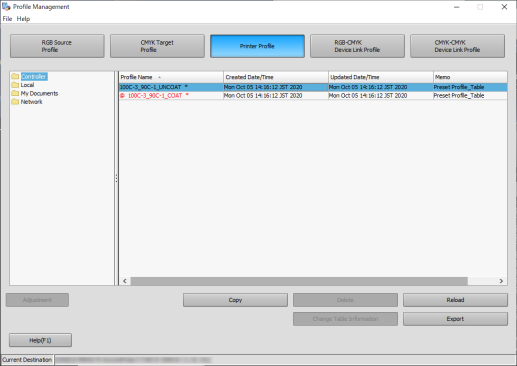
You can change a connection to another Image Controller. For details, refer to [Printer(P)].
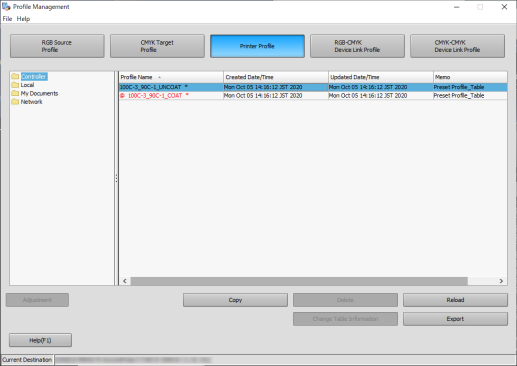
To update the contents of the profile display field to the latest information, click [Reload] from [File].
When multiple [Printer Profile] items are selected, they cannot be copied.
When an option other than [Controller] is selected in the tree view, copy cannot be made.
You can also click [Copy ...] from the menu list of [File] to perform the same operation.
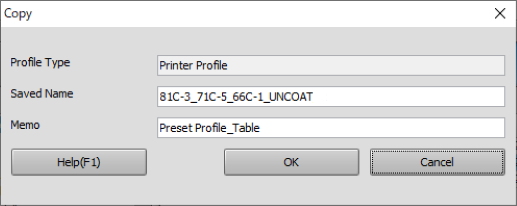
[Profile Type]: Displays the profile type.
[Saved Name]: Up to 31 single-byte or double-byte characters can be entered. The same name as the registered [Printer Profile] cannot be specified.
[Memo]: Can be entered using up to 64 single-byte characters (32 double-byte characters).
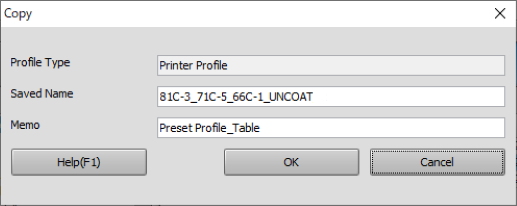
[Printer Profile] is copied to [Controller].
Setting Procedure (Deleting)
To update the contents of the profile display field to the latest information, click [Reload] from [File].
You can change a connection to another Image Controller. For details, refer to [Printer(P)].
You can also select multiple [Printer Profile] items and collectively delete them.
You can also click [Delete ...] from the menu list of [File] to perform the same operation.
The [Printer Profile] for which [*] is displayed following the profile name cannot be deleted.
The deleted [Printer Profile] cannot be restored.
Setting Procedure (Changing Information)
To update the contents of the profile display field to the latest information, click [Reload] from the menu list of [File].
You can change a connection to another Image Controller. For details, refer to [Printer(P)].
You can also click [Change Table Information ...] from the menu list of [File] to perform the same operation.
When multiple [Printer Profile] items are selected, information cannot be copied.
When the profile name is prefixed by [@], [Memo] can be changed.
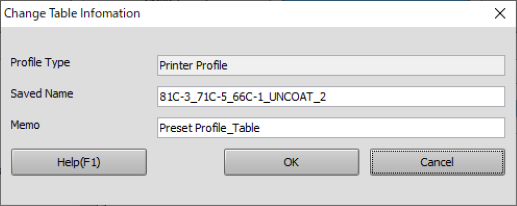
[Profile Type]: Displays the profile type.
[Saved Name]: Up to 31 single-byte or double-byte characters can be entered. The same name as the registered [Printer Profile] cannot be specified.
[Memo]: Can be entered using up to 64 single-byte characters (32 double-byte characters).
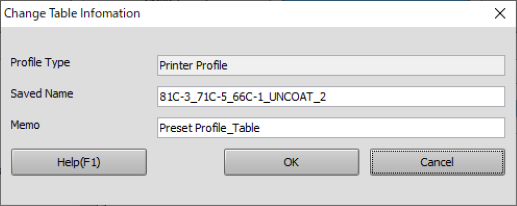
Information of the selected [Printer Profile] is changed.
Setting Procedure (Exporting)
You can change a connection to another Image Controller. For details, refer to [Printer(P)].
To update the contents of the profile display field to the latest information, click [Reload] from the menu list of [File].
When multiple [Printer Profile] items are selected, they cannot be exported.
When an option other than [Controller] is selected in the tree view, export cannot be performed.
You can also click [Export ...] from the menu list of [File] to perform the same operation.
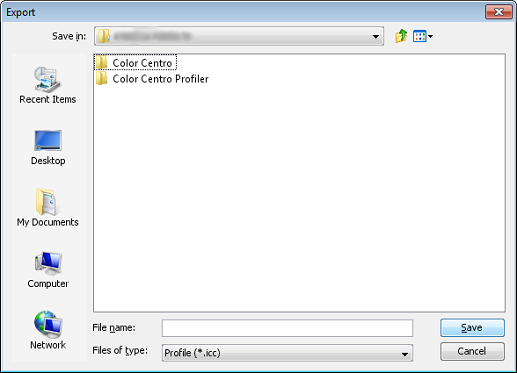
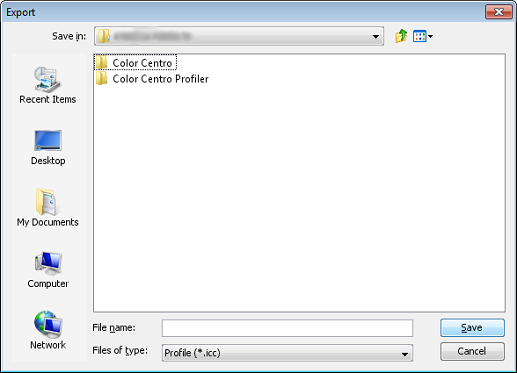
[Printer Profile] is exported to the selected folder.
Setting Procedure (Importing)
When multiple [Printer Profile] items are selected, they cannot be imported.
When [Controller] is selected in the tree view, import cannot be performed.
You can also click [Import ...] from the menu list of [File] to perform the same operation.
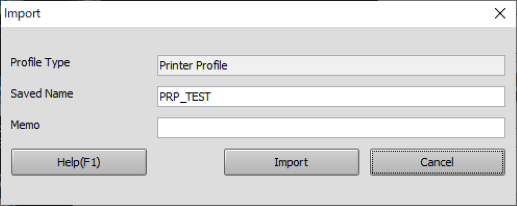
[Profile Type]: Displays the profile type.
[Saved Name]: Up to 31 single-byte or double-byte characters can be entered. The same name as the registered [Printer Profile] cannot be specified.
[Memo]: Can be entered using up to 64 single-byte characters (32 double-byte characters).
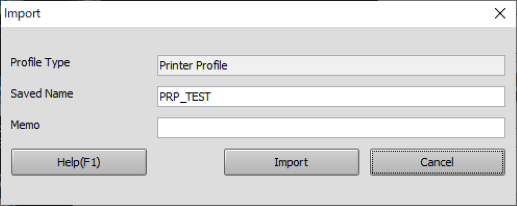
[Printer Profile] is imported to [Controller].
 in the upper-right of a page, it turns into
in the upper-right of a page, it turns into  and is registered as a bookmark.
and is registered as a bookmark.