
What Is [Spot Color]?
Overview
Spot color, which is also referred to as "special color", refers to a color with a specific name. Generally, the name of each ink sold from an ink manufacturer is used as the spot color name.
This system reproduces spot colors using CMYK toner.
Spot color tables such as CF, DIC, HKS, and PANTONE are registered by default in Image Controller.
A spot color table contains each spot color and its defined value. The defined value is used to replace the spot color instructed from the application with the CMYK value and output from the printer.
Using Color Centro allows you to newly create, register, or edit a spot color table or spot color. You can also add an unregistered spot color, or adjust a spot color that has not been reproduced as expected.
On the [Spot Color] screen, display a list of spot color tables registered in Image Controller to manage them.
You can create a new spot color table, check the registered contents, and import or export data.
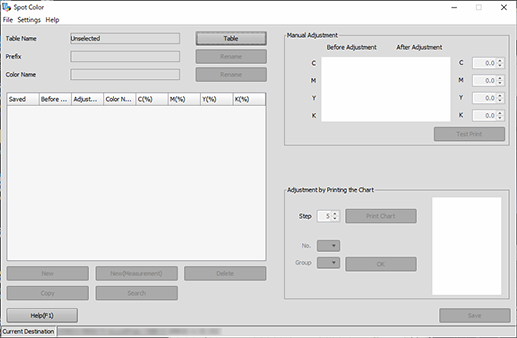
Setting Items
Screen access
Color Centro - [Spot Color]
Setting item | Description | |
|---|---|---|
Displays the available items on the [Spot Color] screen in the menu list. | ||
Select a colorimeter used for measuring. | ||
Accesses the user's guide download page or displays Color Centro version information. | ||
[Table Name] | Displays the name of the spot color table imported using a table. When started, [Unselected] is displayed. [Table]: The [Spot Color Table Management] screen is displayed, enabling you to select the spot color table to import. | |
[Prefix] | Displays the Prefix of the spot color table selected in the spot color list. [Rename]*: Changes the Prefix of the selected spot color table. | |
[Color Name] | Displays the name of the spot color selected in the spot color list. [Rename]*: Changes the spot color name. For details, refer to [Color Name] - [Rename]. | |
Spot color list display | Displays the contents of the spot color table selected on the [Spot Color Table Management] screen as a list. [Saved]: If the adjusted spot color is not saved, the mark is displayed. [Before Adjustment]: Displays the unadjusted color. [Adjustment Value]: Displays the adjusted color. [Color Name]: Displays the Prefix and color name of the spot color. [C(%)] / [M(%)] / [Y(%)] / [K(%)]: Displays the CMYK values of the spot color. | |
Enter the CMYK value, and create a new spot color. | ||
Create a new spot color using the colorimeter. | ||
[Delete]* | Deletes the selected spot color. Clicking this button displays a dialog box. Then, click [Yes]; you can delete the target. | |
Copies the selected spot color. | ||
Search for the spot color. | ||
Enter the CMYK value, and adjust a spot color. | ||
Outputs a chart, and adjusts a spot color. | ||
[Help] | Accesses the page to download the user's guide. Displays the Color Centro user's guide. | |
Saves the setting, and closes the screen. | ||
*: Displayed by loading the spot color table.
 in the upper-right of a page, it turns into
in the upper-right of a page, it turns into  and is registered as a bookmark.
and is registered as a bookmark.