
[Adjustment by Printing the Chart]
Overview
Adjust the selected spot color.
Use the output chart to fine-adjust the spot color with the CMYK value adjusted. This is a general adjustment method to make adjustments while checking the color tone of the output charts.
Setting Procedure
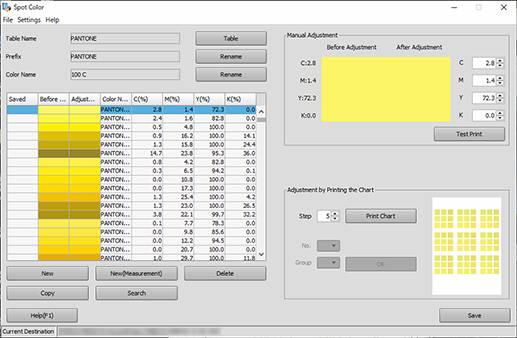
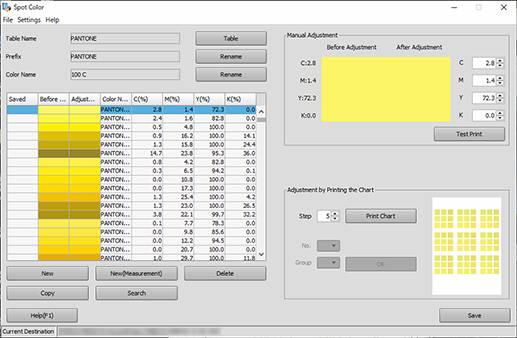
The color chart, which is changed in 8 steps depending on the change amount (%) of which the CMYK values are specified using the selected spot color as the central value, is displayed every 9 groups of which the CMYK change method is different.
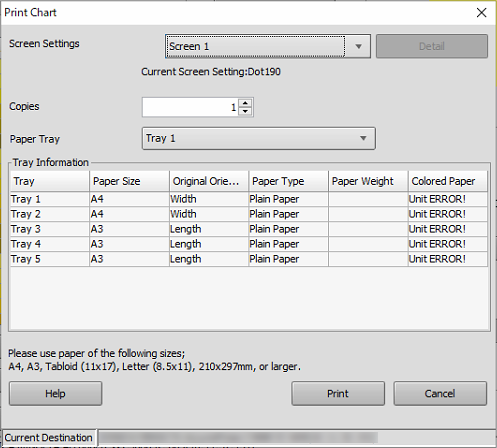
In [Screen Settings], select the screen used for printing.
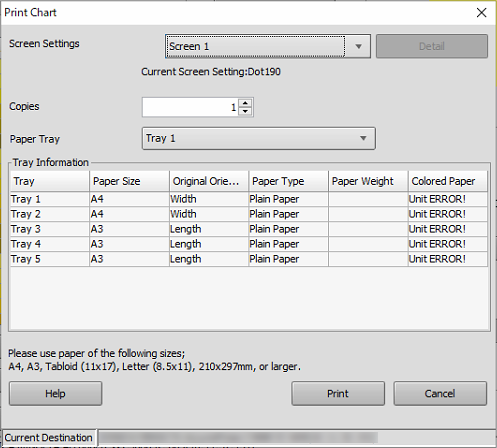
Chart printing starts.
The selected color is displayed in [After Adjustment].
For details, refer to [Save].
 in the upper-right of a page, it turns into
in the upper-right of a page, it turns into  and is registered as a bookmark.
and is registered as a bookmark.