
[Load Tone Curve]
Overview
Import the saved tone curve.
You can also copy or delete a tone curve, and change the registered information.
Setting Procedure
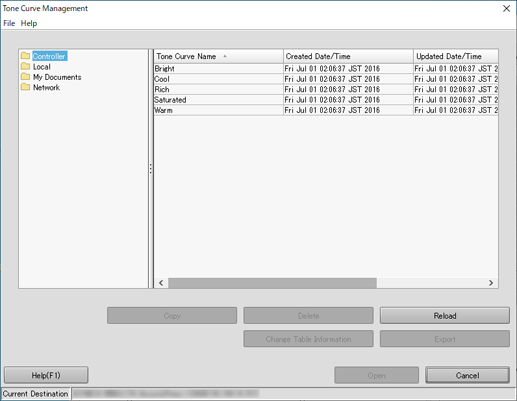
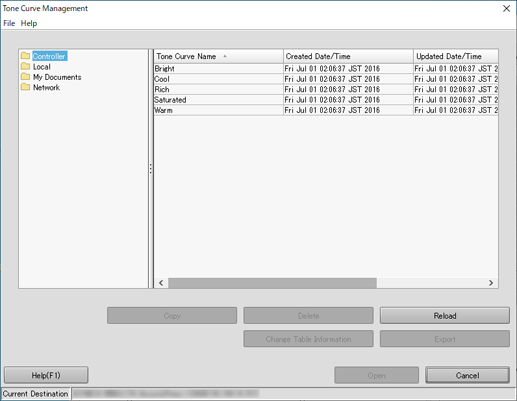
Each time a column on the header is clicked, items in the column are sorted in ascending or descending order.
[Memo] displays the contents of [Memo] entered in [Save].
Click [Reload] to update the tone curve list to the latest information.
Click [Copy ...] to copy the selected tone curve.
Click [Delete ...] to delete the selected tone curve.
Click [Change Table Information ...] to change the contents of [Saved Name] and [Memo] of the selected tone curve.
Click [Export ...] to write out the selected tone curve to [Local], [My Documents], or [Network]. This option is displayed when you select the tone curve saved in [Controller].
Click [Register ...] to register the selected tone curve in [Controller]. This option is displayed when you select a tone curve saved in a location other than the [Controller].
 in the upper-right of a page, it turns into
in the upper-right of a page, it turns into  and is registered as a bookmark.
and is registered as a bookmark.