
[Settings]
Overview
Set a colorimeter used for calibration, or set [Calibration Group].
- To use a colorimeter, install its device driver in your computer. For details, refer to the user's manual of the colorimeter.
- To use MYIRO-9 (FD-9), install the utility software supplied with this product.
- To use i1iO, use Windows.
- To perform the advanced calibration using i1iO, use Exact Color. For details about Exact Color calibration, refer to [Exact Color].
- [Calibration Group] is not available when Intelligent Quality Care Unit IQ-501 is mounted.
Setting Items
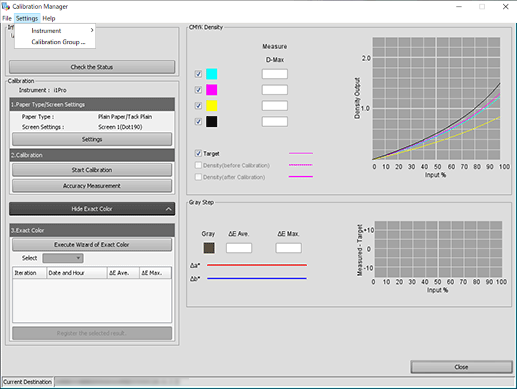
Setting item | Description |
|---|---|
[Instrument] | Select a colorimeter used for calibration from the menu list. The colorimeter code has the following meanings. M0: Illuminant A M1: Illuminant D50 M2: Illuminant A (UV filter) |
[Calibration Group] | Set a paper type group for each screen. |
Setting Procedure
Set a paper type group for each screen.
[Calibration Group] is not available when Intelligent Quality Care Unit IQ-501 is mounted.
The setting screen is displayed.
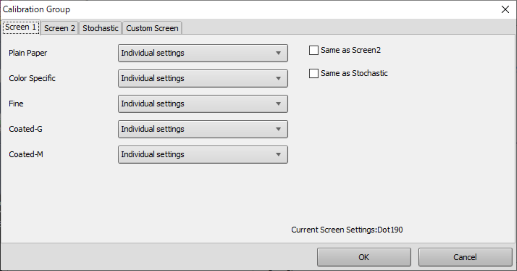
You can select whether to set to the same group as [Individual settings] or another paper type. To specify a group, set one of the paper types of the selected screen to [Individual settings].
If you select the check box, the group is set to the screen with [Individual settings] specified or the group of the same paper type as [Stochastic]. Register calibration data for the screen that represents the group. Example: When the [Same as Screen2] check box is selected, [Same as Screen2] is set as a group representative, and calibration data is registered for [Same as Screen2].
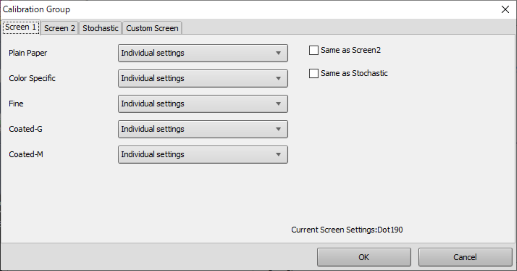
To carry out calibration, refer to Setting Procedure (Performing [Start Calibration]).

 in the upper-right of a page, it turns into
in the upper-right of a page, it turns into  and is registered as a bookmark.
and is registered as a bookmark.