
[Paper Profile Management]
Overview
Set a printer profile to the registered paper profile.
The configured printer profile is automatically applied at the time of color conversion.
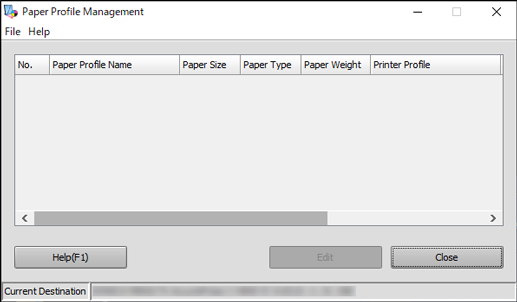
Each time a column on the header is clicked, items in the column are sorted in ascending or descending order.
Item | Description |
|---|---|
[No.] | Displays the registration number of a paper profile. |
[Paper Profile Name] | Displays the paper profile name. |
[Paper Size] | Displays paper size setting information. |
[Paper Type] | Displays paper type setting information. |
[Paper Weight] | Displays paper weight setting information. |
[Printer Profile] | Displays the name of the configured paper profile. Setting an item in [Expert Settings] displays "Expert Setting". |
[Favorite Paper] | Displays the name of the specified [Favorite Paper]. |
[Special Paper] | Displays the name of the specified [Special Paper]. |
Setting Items
Screen access
Color Centro - [Paper Profile Management]
 in the upper-right of a page, it turns into
in the upper-right of a page, it turns into  and is registered as a bookmark.
and is registered as a bookmark.