
[Stabilization Adj. Setting]
Overview
Set the stabilization corrective action of jobs. The stabilization corrective action reproduces and scans a patch between output sheets and automatically makes adjustments in order to reduce fluctuations in the image quality that occur when multiple sheets are printed.
You can configure settings to perform the image adjustment operation at the specified interval during job processing.
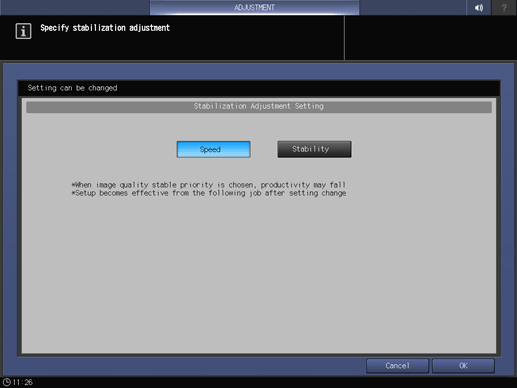
- If [Stability] is selected, the productivity may be reduced.
- For the detailed setting of the stabilization adjustment operation, refer to [Stabilization Adj. Setting].
Setting Items
Screen access
Touch panel - [MACHINE] - [Adjustment] - [Stabilization Adj. Setting]
Setting item | Description |
|---|---|
[Speed] | Does not perform the image adjustment operation at the specified interval during job processing. |
[Stability] | Performs the image adjustment operation at the specified interval during job processing. Improves the stability of the image quality. |


 in the upper-right of a page, it turns into
in the upper-right of a page, it turns into  and is registered as a bookmark.
and is registered as a bookmark.