
[CD Perforation Position]
Overview
Adjust the perforation position in the crosswise direction.
The following option is required to use this function.
- Trimmer Unit TU-510 with Perforation Unit PE-102 mounted
Setting Procedure
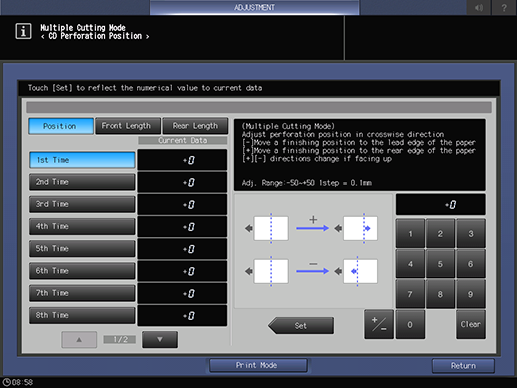
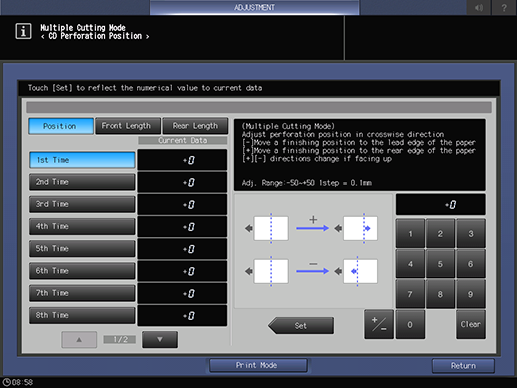
If a trimmer profile is set, you can only select the same paper size as the size set in the trimmer profile.
Only when the trimmer profile is set, trimming can be set in [Trim] of [Output Setting].
A sample is output.
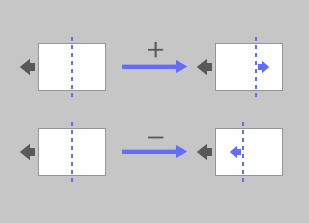
Use [+ / -] to select the plus or minus of the numeric value. To change [Current Data], press [Set].
(-) To move the perforation position to the lead edge (+) To move the perforation position to the rear edge
[Adj. Range:-50~+50 1step = 0.1mm]
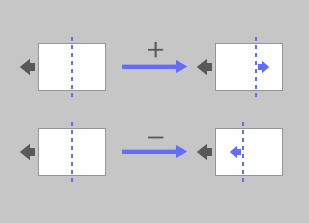
Adjust this when shifting occurs at the second position before the perforation in the crosswise direction with [Multiple Cutting Mode].
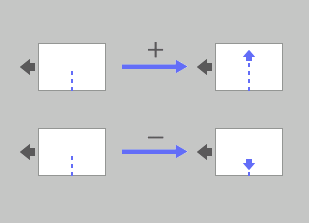
Use [+ / -] to select the plus or minus of the numeric value. To change [Current Data], press [Set].
(-) To shorten the perforation, (+) To lengthen the perforation
[Adj. Range:-50~+50 1step = 0.1mm]
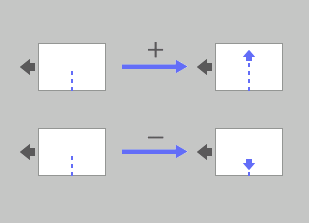
Adjust this when shifting occurs at the second position behind the perforation in the crosswise direction with [Multiple Cutting Mode].
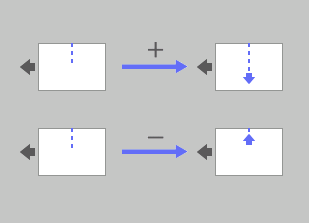
Use [+ / -] to select the plus or minus of the numeric value. To change [Current Data], press [Set].
(-) To shorten the perforation, (+) To lengthen the perforation
[Adj. Range:-50~+50 1step = 0.1mm]
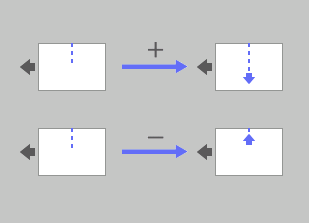

 in the upper-right of a page, it turns into
in the upper-right of a page, it turns into  and is registered as a bookmark.
and is registered as a bookmark.