
[Adj. Result]
Overview
This screen displays the adjustment result of [Package Color Auto Adj.] or [Package Color Manual Adj.].
You can check each adjustment result of [Density Balance Auto. Adj.], [Max. Density Auto Adj.], or [Color Density Control].
[Density Balance Auto. Adj.]
Display the adjustment result of [Density Balance Auto. Adj.] performed with [Package Color Auto Adj.] or [Package Color Manual Adj.].
You can also rename, copy, or delete the selected adjustment value profile.
- For details about the density balance adjustment values, refer to [Density Balance Data Reg/Del].
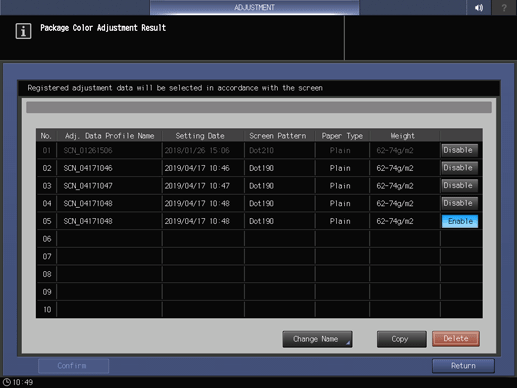
Setting item | Description |
|---|---|
Density balance adjustment value list | Displays registered density balance adjustment values. |
[Change Name] | Changes the selected [Adj. Data Profile Name]. |
[Enable] / [Disable] | Select the density balance adjustment value to apply when outputting on the screen used for adjustment. Setting to [Enable] applies the density balance adjustment value. Each time this item is pressed, [Enable] and [Disable] are switched. |
[Max. Density Auto Adj.]
Display the adjustment result of [Max. Density Auto Adj.] performed with [Package Color Auto Adj.] or [Package Color Manual Adj.].
This function allows you to check the adjustment value, target density value, density value, and adjustment date/time for yellow, magenta, cyan, and black individually.
"----" is displayed in items for which no adjustments have been made.
- For details about how the adjustment result is reflected, refer to [Maximum Density Adjustment].
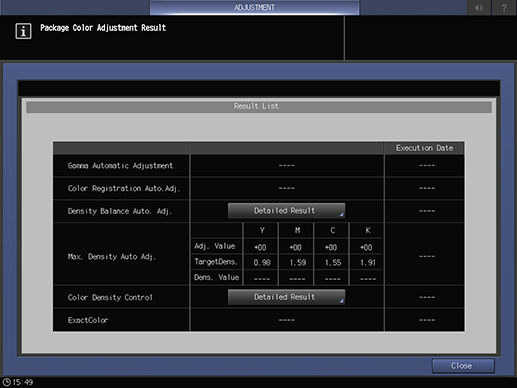
[Color Density Control]
Display the adjustment result of [Color Density Control] performed with [Package Color Auto Adj.] or [Package Color Manual Adj.].
You can confirm the adjustment result of the selected [Color Sensor Data] or delete the history.
- For details about how the adjustment result is reflected, refer to [Color Density Manual Control].
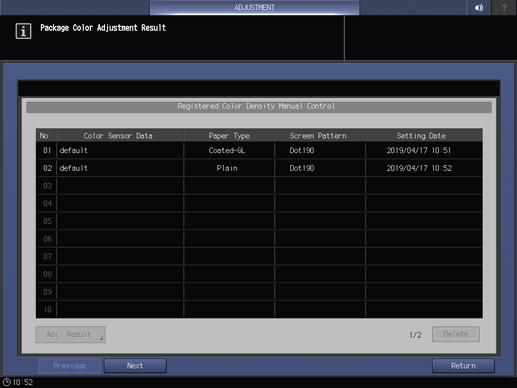
Setting item | Description |
|---|---|
Color sensor adjustment value list | Displays the registered color sensor adjustment values. |
[Adj. Result] | Displays the adjustment result of the selected color sensor adjustment value (Color Density Manual Control). |

 in the upper-right of a page, it turns into
in the upper-right of a page, it turns into  and is registered as a bookmark.
and is registered as a bookmark.