
[Basic Setting] - [Diagnosis Level Setting]
Overview
Press [Change] to display the diagnosis level setting screen.
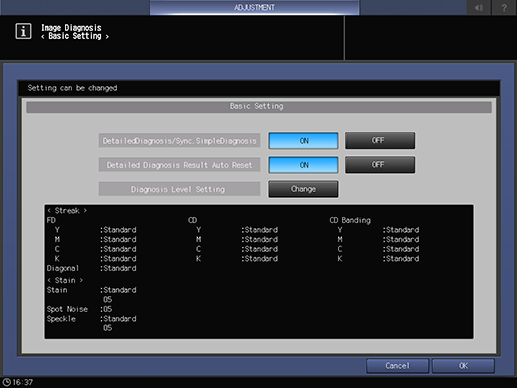
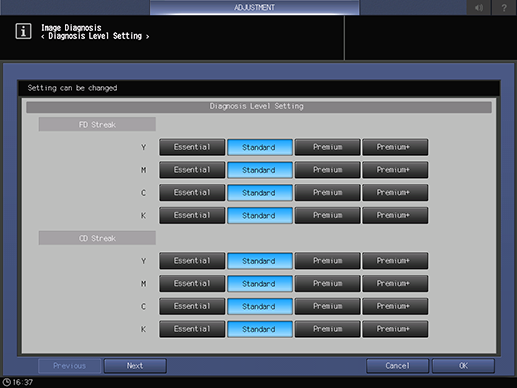
Setting Items
Setting item | Description | |
|---|---|---|
[FD Streak] | Inspection level selection key | Set the Inspection level. Default: [Standard] |
[CD Streak] | ||
[CD Cyclic Unevenness] | ||
[Diagonal Streak] | ||
[Stain] | Inspection level selection key | Set the stain inspection level. Default: [Standard] |
[Quantity] | Set the number of stains to be diagnosed. Use the on-screen keypad to enter the numeric value. Range: 1 to 10 | |
[Color/White Spot Noise] | [Quantity] | Set the number of colored or white spots to be diagnosed. Use the on-screen keypad to enter the numeric value. Range: 2 to 10 |
[Black/White Speckle] | Inspection level selection key | Set the Inspection level of black spots and white spots. Default: [Standard] |
[Quantity] | Set the number of black spots and white spots to be diagnosed. Use the on-screen keypad to enter the numeric value. Range: 2 to 10 | |
Keypad | Used to enter numeric values. | |
 in the upper-right of a page, it turns into
in the upper-right of a page, it turns into  and is registered as a bookmark.
and is registered as a bookmark.