
What Is [Package Color Auto Adj.]?
Overview
Adjust various items related to image stability at once.
You can select the required items from Gamma Automatic Adjustment, Density Balance Adjustment, Maximum Density Adjustment, Color Density Control, Exact Color, G7 Calibration, and Controller Calibration.
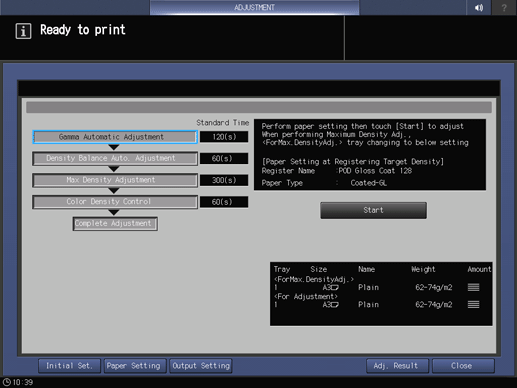
- The optional Intelligent Quality Care Unit IQ-501 is required to use this function.
Setting Items
Screen access
Touch panel - [MACHINE] - [Adjustment] - [Quality Adjustment] - [Package Color Auto Adj.]
Setting item | Description |
|---|---|
[Start] | Starts [Package Color Auto Adj.]. The adjustment items configured in [Initial Set.] are executed in sequence. |
Initializes [Package Color Auto Adj.]. You can set any adjustment item or adjustment screen. | |
Configures the paper setting for the output chart. | |
Set the paper output destination when outputting a chart. | |
This screen displays the adjustment result of [Package Color Auto Adj.]. |

 in the upper-right of a page, it turns into
in the upper-right of a page, it turns into  and is registered as a bookmark.
and is registered as a bookmark.