
[Basic Setting]
Overview
Configure the basic settings for [Color Density Control].
You can execute [Color Density Control] or set the adjustment timing.
One of the following options is required to use this function.
- Intelligent Quality Care Unit IQ-501
- Relay Unit RU-518m
Setting Procedure
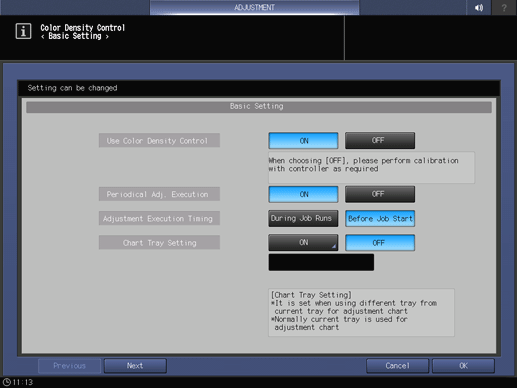
If you select [OFF], adjustments are made using the IDC sensor in the system without performing [Color Density Control].
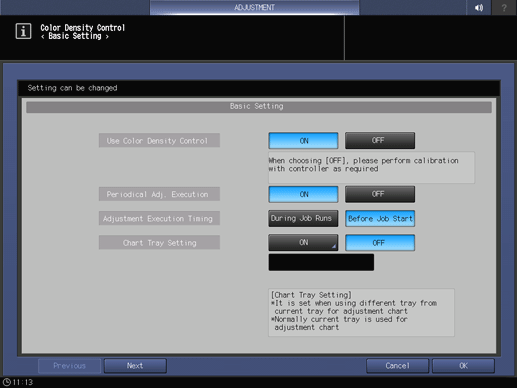
If [ON] is set, adjustments are made automatically at the appropriate timing.
The manual adjustment is not basically required to perform the periodical adjustment (automatic adjustment). However, if the color variation is noticeable for some reason, manual adjustment may solve the problem.
[During Job Runs]: When it is time to make adjustments, the periodical adjustment is performed even while the job is being printed. Select this item when you want to prioritize hue standardization among multiple jobs.
[Before Job Start]: The periodical adjustment is not performed while the job is being printed even when it is time to make adjustments. Select this item when you want to prioritize hue standardization in a single job. Before starting to print jobs, perform Color Dens. Manual.
- To use this function, be sure to set [Periodical Adj. Execution] to [ON].
If [ON] is set, select [At All Times] or [For Small Size] in [Chart Tray Condition], and select the paper tray you want to output charts.
To always output the [Color Density Control] chart from the paper tray selected in [Chart Tray Select], select [At All Times].
To output the [Color Density Control] chart from the paper tray selected in [Chart Tray Select] only when the job printing paper is a small size (width: 168.0 mm / 6.614" or less, or length: 210.0 mm / 8.27" or less), select [For Small Size].
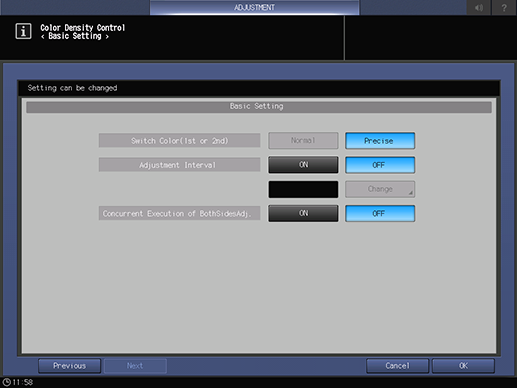
[Normal]: Create only the adjustment data for CMYK. Select this to reduce the number of charts.
[Precise]: Create adjustment data for CMYK and RGB/3C (CMY mixed colors). Prioritizes stability of image quality.
With Intelligent Quality Care Unit IQ-501 mounted: Always set to [Precise].
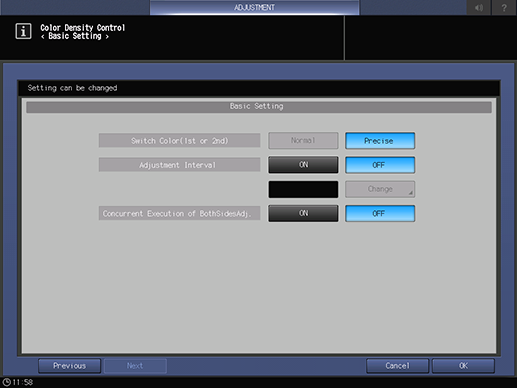
Select [ON], and enter the number of printed sheets to perform the periodical adjustment.
Range: 100 to 9999 sheets
For 2-sided printing, each of the front and back of a page is counted as 1 page. For the combined-printing (2 in 1, etc.), the combined result is counted as 1 page.
- To use this function, be sure to set [Periodical Adj. Execution] to [ON].
All the following options are required to use [Concurrent Execution of BothSidesAdj.].
- Intelligent Quality Care Unit IQ-501
- Relay Unit RU-518m

 in the upper-right of a page, it turns into
in the upper-right of a page, it turns into  and is registered as a bookmark.
and is registered as a bookmark.