
[Stabilization Adj. Setting]
Overview
Configure the frequency of the stabilization corrective action of jobs.
Adjust the balance of the corrective action to suit your needs.
Setting Items
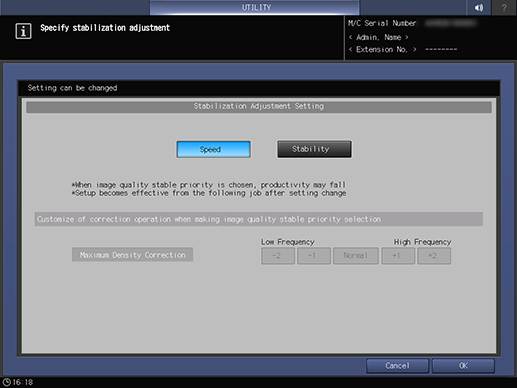
Setting item | Description |
|---|---|
[Speed] | Speed up output by reducing the frequency of the stabilization corrective action. |
[Stability] | Increase the frequency of the stabilization corrective action to increase image quality stability. |
[Maximum Density Correction] | Sets the frequency for performing density corrections. This item is available when [Stability] is selected. Frequency decreases as the negative number increases, and increases as the positive number increases (the frequency becomes higher than [Speed] even if [-2] is selected). |
 in the upper-right of a page, it turns into
in the upper-right of a page, it turns into  and is registered as a bookmark.
and is registered as a bookmark.