
[Color Density Manual Control]
Overview
Manually perform [Color Density Control].
You can update the adjustment value by making readjustment at any timing other than the periodical adjustment.
One of the following options is required to use this function.
- Intelligent Quality Care Unit IQ-501
- Relay Unit RU-518m
The following setting is required to use this function.
- Set [Use Color Density Control] to [ON].
- For details about [Use Color Density Control], refer to [Basic Setting].
Setting Procedure
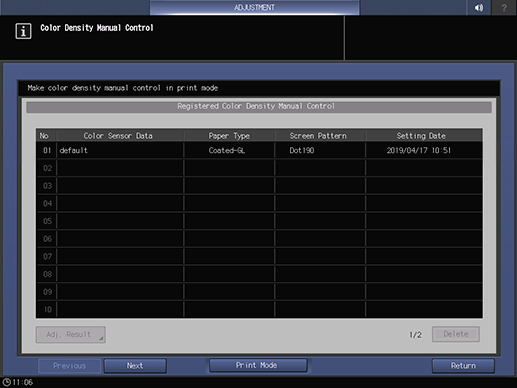
When outputting the chart, do not select a row in the color sensor adjustment value list. The [Print Mode] screen cannot be displayed.
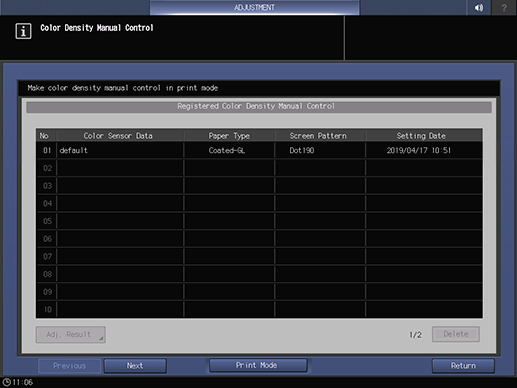
[Screen1 / Dot190]: Draws an image with a collection of fine dots.
[Screen2 / Dot150]: Draws image with a collection of coarse dots.
[Stochastic / FM3]: Draws an image with a collection of random dots.
For details about the function and setting, refer to [Output Setting].
For details about the function and setting, refer to What Is [Paper Setting]?.
In [Registered Color Density Manual Control], you can confirm or delete the adjustment result.


 in the upper-right of a page, it turns into
in the upper-right of a page, it turns into  and is registered as a bookmark.
and is registered as a bookmark.