
[Initial Set.]
Overview
Initializes [Package Color Auto Adj.].
You can set any adjustment item or adjustment screen.
- For details about the procedure of [Package Color Auto Adj.], refer to [Adjustment / Maintenance].
Setting Items
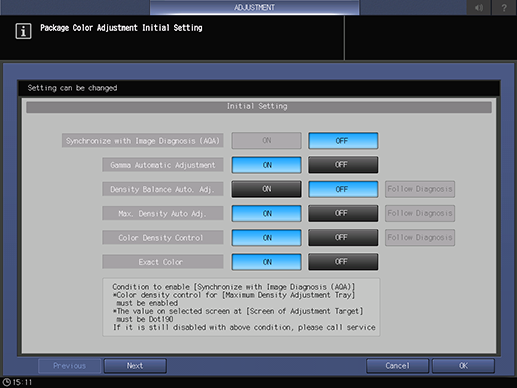
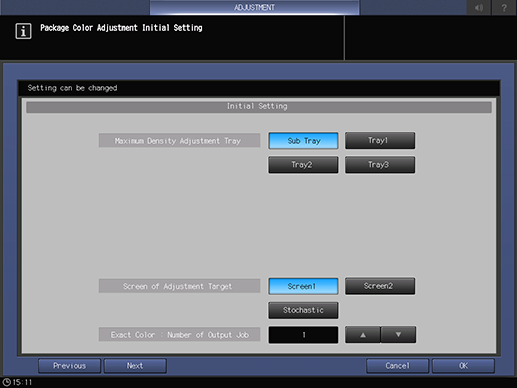

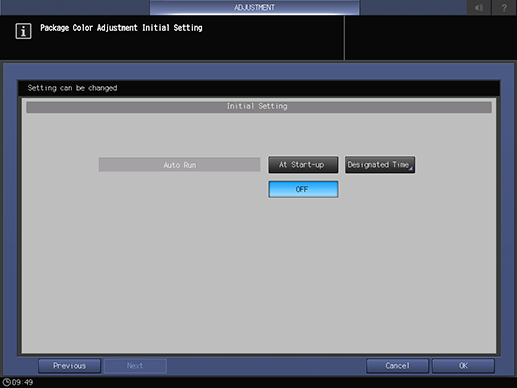
Setting item | Description | |
|---|---|---|
[Synchronize with Image Diagnosis (AQA)]*1 |
| |
[Gamma Automatic Adjustment] | In [Package Color Auto Adj.], set the adjustment items.
The item set in [ON] is adjusted after [Image Diagnosis], regardless of the image diagnosis result. If you select [Follow Diagnosis], adjustments are made when the image diagnosis result is determined to be necessary. In general use, we recommend that you set to [Follow Diagnosis]. * [Follow Diagnosis] is available for some items only. | |
[Density Balance Auto. Adj.] | ||
[Max. Density Auto Adj.] | ||
[Color Density Control]*2 | ||
[Exact Color]*3 | ||
[G7]*4*7 | ||
[ControllerCalib.]*5 | ||
[Maximum Density Adjustment Tray] | In [Max Density Adj.], select a paper tray to use. NOTICE
| |
[Screen of Adjustment Target] | Selects the screen. The type for each screen can be changed with [Custom Screen]. For details, refer to [Custom Screen]. | |
Number of output jobs*6*7 | Set the number of output jobs when performing calibration. Tips
| |
[Adjustment Tray] | Select the paper tray used for adjustment items other than [Max Density Adj.]. | |
[Adjustment Profile Assignment] | Register, edit, or delete a paper profile used for adjustment. | |
[Overwrite Tray Set. of Max.DensityAdj.] | When performing [Max Density Adj.], select whether to overwrite the setting of the target paper tray with the target value setting of the maximum density when adjusting the maximum density. NOTICE
| |
[Auto Run] | [At Start-up] | Makes adjustments automatically once a day when the system is turned on. |
[Designated Time] | Automatically makes adjustments when the set time reached. The starting time can be set for each day of the week. | |
[OFF] | Does not automatically perform [Package Color Auto Adj.]. | |
[G7 Report]*7 | This function is displayed when G7 is set. Select whether to output a report for G7 calibration. A report is additionally output at the end of a job. | |
*1: The following setting is required to use this function.
In [Custom Screen], set the screen type of [Screen1] or [Screen2] to [Dot190].
*2: The following setting is required to use this function.
Set [Use Color Density Control] to [ON].
*3: Displayed when Exact Color is set. [G7] and [ControllerCalib.] are not displayed.
*4: Displayed when G7 is set. [Exact Color] and [ControllerCalib.] are not displayed.
*5: Displayed when Image Controller manufactured by Fiery is mounted on this system. For details about the Image Controller, refer to Image Controller Option Specifications.
*6:
When Exact Color is set, [Exact Color : Number of Output Job] is displayed.
When G7 is set, [G7 Calibration : Number of Output Job] is displayed.
*7: Exact Color is set to this system by default. When you need to switch to G7 calibration, contact your service representative.
- For details about the [Image Diagnosis], refer to [Image Diagnosis].
- For details about [Use Color Density Control], refer to [Basic Setting].
Setting Procedure (Setting the Time to Automatically Perform [Package Color Auto Adj.])
In [Designated Time] of [Auto Run], set the time to automatically perform [Package Color Auto Adj.].
A different starting time can also be set for each day of the week.
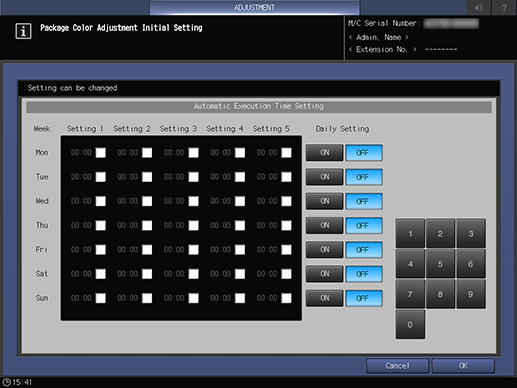
The time can be set from [Setting 1] to [Setting 5].
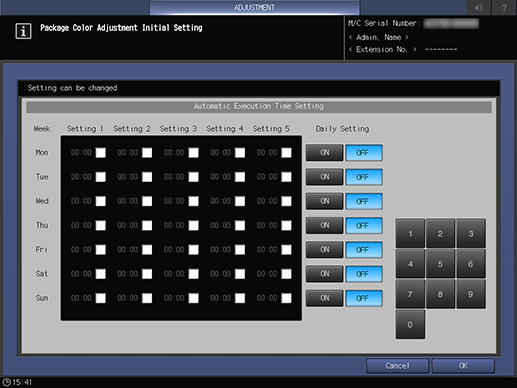
The time can be collectively set from [Setting 1] to [Setting 5].

 in the upper-right of a page, it turns into
in the upper-right of a page, it turns into  and is registered as a bookmark.
and is registered as a bookmark.