
[Detailed Diagnosis]
Overview
Perform [Detailed Diagnosis].
Efficient diagnosis is realized by selecting any item.
Setting Items
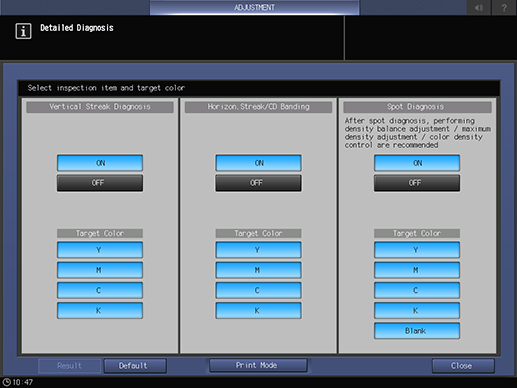
- For details about the procedure of [Detailed Diagnosis], refer to [Adjustment / Maintenance].
Setting item | Description |
|---|---|
[Vertical Streak Diagnosis] | Configure settings to detect vertical streaks that occur on the image. |
[Horizon.Streak/CD Uneven.] | Configure settings to detect whether the horizontal or CD periodic unevenness occurs on the image. |
[Spot Diagnosis] | Configure settings to detect spots (white streaks, color loss, black or white spots, or back surface blemishes) that occur on an image. |
[Target Color] | Select at least 1 target color to diagnose. This item is available when various diagnoses are set to [ON]. |
[Default] | [ON] and [Target Color] are all selected for each diagnosis item. |
[Print Mode] | Output a chart to start [Detailed Diagnosis]. |
[Result] | You can check the [Detailed Diagnosis] diagnosis result. |

 in the upper-right of a page, it turns into
in the upper-right of a page, it turns into  and is registered as a bookmark.
and is registered as a bookmark.