
[Output Setting]
Overview
Set the paper output destination when outputting a chart.
You can output test charts depending on the work status by selecting any output tray.
- For details about the function and setting, refer to [Output Setting].
Setting Items
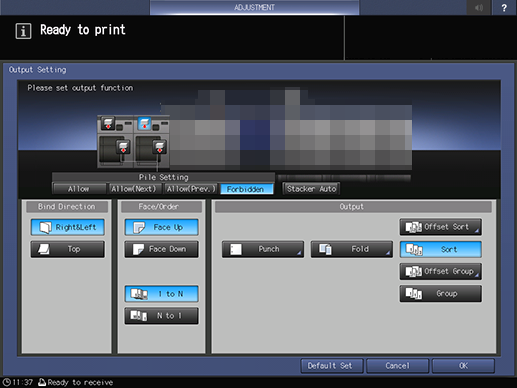
Setting item | Description |
|---|---|
Machine front view (Output function) | Displays the currently set output tray and the tray position that can be set to the output destination. The selectable tray varies depending on the mounted optional devices or the functions selected in [Output]. |
[Pile Setting] | Specify whether to allow the next job to pile up on top of the previous job in the stacker when printing multiple jobs successively. For details about [Pile Setting], refer to [Pile Setting]. |
[Stacker Auto] | When 2 Large Capacity Stacker LS-507 units are mounted, [Stacker Auto] is displayed on the [Output Setting] screen. For details about how to remove paper output to Large Capacity Stacker LS-507, refer to What Is the Large Capacity Stacker?. |
[Bind Direction] | Select the bind direction in 2-sided printing mode. Setting cannot be performed on this screen. |
[Face/Order] | Select the output side orientation and the output order. Setting cannot be performed on this screen. |
[Output] | Sets finishing processing such as stapling, punching, or folding. Setting cannot be performed on this screen. |

 in the upper-right of a page, it turns into
in the upper-right of a page, it turns into  and is registered as a bookmark.
and is registered as a bookmark.