
[Periodical Both Sides Adj.]
Overview
Configure settings to automatically perform [Both Sides] during printing.
The correct print position can be maintained by detecting the misalignment that occurs during printing and automatically correcting it.
- The optional Intelligent Quality Care Unit IQ-501 is required to use this function.
- If [Period. Both Sides Auto Adj.] is set to [ON], you can set [ON]/[OFF] of [Periodical Adj.] for each paper tray in the [AutoMeasure] tab of [Paper Setting] - [Both Sides]. For details, refer to [AutoMeasure] - [Periodical Adj.].
Setting Procedure
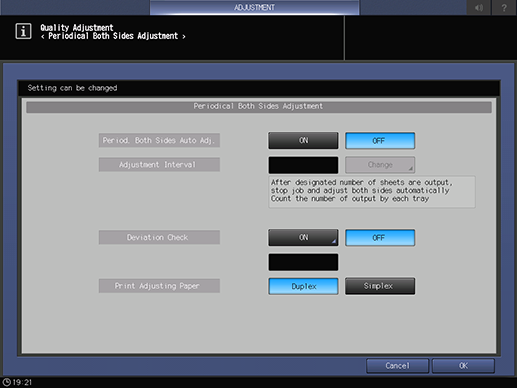
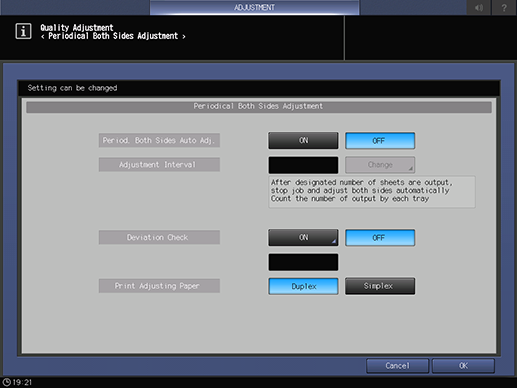
For example, if the number of printed sheets is set to 1000, [Both Sides] is performed when the number of printed sheets reaches 1000.
Range: 100 to 9999 sheets
If [ON] is selected, enter the standard value (misalignment amount) used to judge a misalignment.
For example, if the standard value is set to 3.0 mm, it is judged that a misalignment has occurred when the misalignment amount exceeds 3.0 mm.
Adjustment interval: 0.5 mm to 10.0 mm
This setting is changed synchronously with [Print Adjusting Paper] of [Both Sides Adj. Before Job].


 in the upper-right of a page, it turns into
in the upper-right of a page, it turns into  and is registered as a bookmark.
and is registered as a bookmark.