
[Basic Setting]
Overview
Configure settings to automatically perform [Detailed Diagnosis] when an error is detected in [Simple Diagnosis].
The diagnostic items and target color are automatically selected from the diagnosis result of [Simple Diagnosis], and [Detailed Diagnosis] is performed.
You can also set the inspection standard (diagnosis level) for [Image Diagnosis].
- Setting by a customer engineer (CE) is required to display [Diagnosis Level Setting]. Contact your service representative.
Setting Procedure
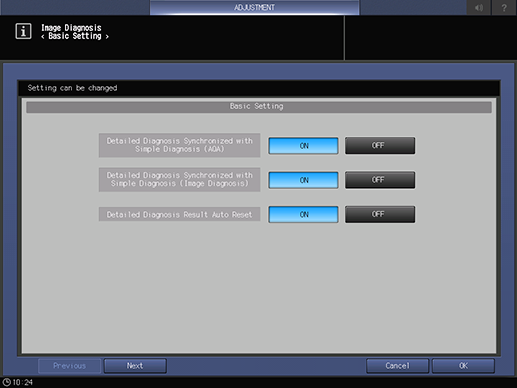
If [ON] is selected, the diagnostic items and target color are automatically selected from the diagnosis result of [Simple Diagnosis], and [Detailed Diagnosis] that uses AQA to judge the required adjustment items is performed automatically.
- The inspection criteria (diagnostic level) must be set in advance to perform [Detailed Diagnosis Synchronized with Simple Diagnosis (AQA)]. For details, contact your service representative.
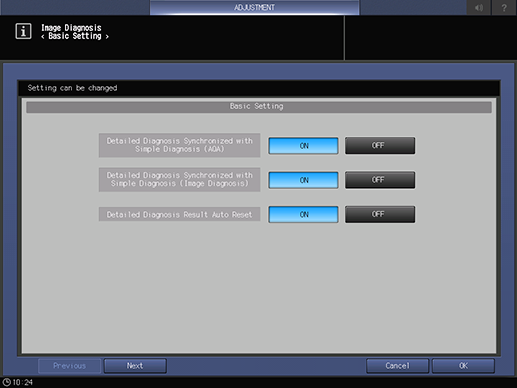
If [ON] is selected, the diagnostic items and target color are automatically selected from the diagnosis result of [Simple Diagnosis], and [Detailed Diagnosis] is the automatically performed.
If [ON] is selected, make settings so that the result of the detailed diagnosis is automatically reset without be retained.
For details, refer to [Basic Setting] - [Diagnosis Level Setting].

 in the upper-right of a page, it turns into
in the upper-right of a page, it turns into  and is registered as a bookmark.
and is registered as a bookmark.