
What Is [Printer Adjustment]?
Overview
Adjust the lead-edge position, centering, and magnification of an image when printing.
An image can be printed at the correct position by outputting a chart and setting values.
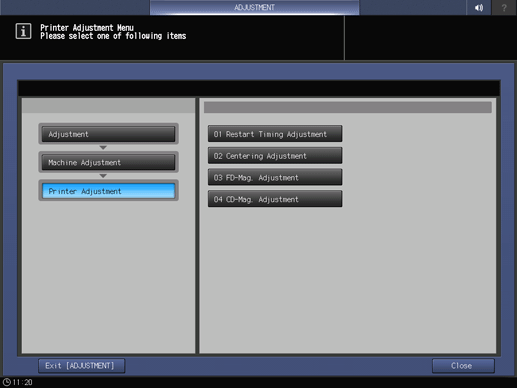
Setting Items
Screen access
Touch panel - [MACHINE] - [Adjustment] - [Machine Adjustment] - [Printer Adjustment]
Setting item | Description |
|---|---|
Adjust the image lead-edge position (image writing position) in the paper feed direction when printing. | |
Adjust the image centering in the crosswise direction when printing. | |
Adjust the printing magnification in the paper feed direction when printing. | |
Adjust the printing magnification in the crosswise direction when printing. |
 in the upper-right of a page, it turns into
in the upper-right of a page, it turns into  and is registered as a bookmark.
and is registered as a bookmark.