User's Guide

Description of Setup Buttons
Z-Fold[Copy]
To display:
- [Copy]
- [Finishing]
- [Fold/Bind]
- [Z-Fold]
- [Fold/Bind]
- [Finishing]
Z-folds the long side of a copied sheet before feeding it out. This option is available when printing paper of 11  17
17  , 8-1/2
, 8-1/2  14
14  , A3
, A3  , B4
, B4  , or 8K
, or 8K  . Selecting 8-1/2
. Selecting 8-1/2  14
14  folds paper in two instead of Z-folding.
folds paper in two instead of Z-folding.
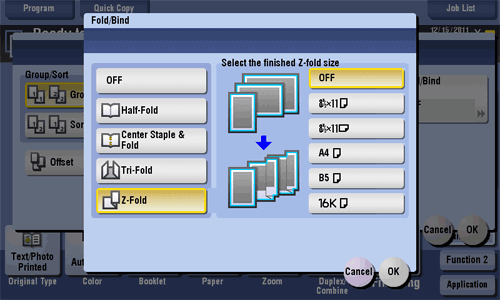
Z-Fold
To display:
- [Copy]
- [Finishing]
- [Fold/Bind]
- [Z-Fold]
- [Fold/Bind]
- [Finishing]
Z-folds the long side of a copied sheet before feeding it out. This option is available when printing paper of 11  17
17  , 8-1/2
, 8-1/2  14
14  , A3
, A3  , B4
, B4  , or 8K
, or 8K  . Selecting 8-1/2
. Selecting 8-1/2  14
14  folds paper in two instead of Z-folding.
folds paper in two instead of Z-folding.
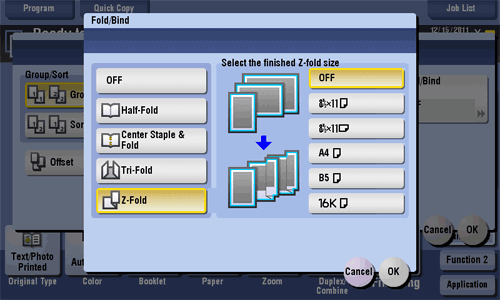
Tips
- To use the Z-Fold function, the Finisher FS-535 and Z Folding Unit ZU-606 are required (bizhub C554 only).
Z-Fold [Box]
Z-Folded Original[Scan/Fax]
To display:
- [Scan/Fax]
- [Application]
- [No. of Originals]
- [Original Settings]
- [Z-Folded Original]
- [Original Settings]
- [No. of Originals]
- [Application]
Even the original sizes of folded originals can be detected accurately.
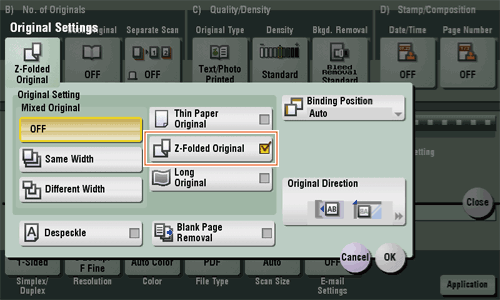
Z-Folded Original[Copy]
To display:
- [Copy]
- [Application]
- [No. of Originals]
- [Original Settings]
- [Z-Folded Original]
- [Original Settings]
- [No. of Originals]
- [Application]
The size of the original - even folded originals - can be detected accurately.
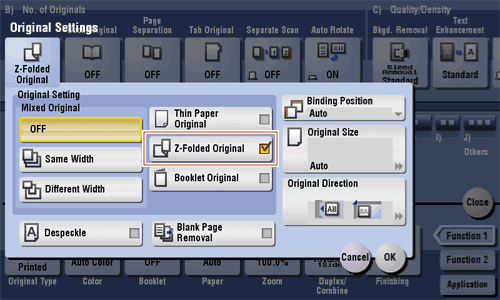
Z-Folded Original [Box]
Zoom[Copy]
To display:
- [Copy]
- [Zoom]
Copy an original image enlarged or reduced by an arbitrary zoom ratio.
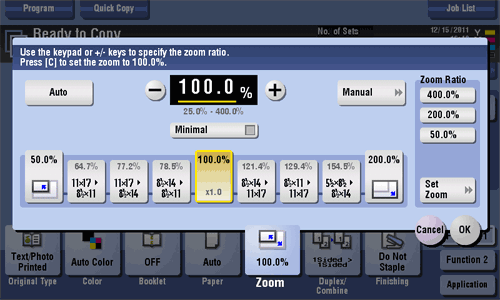
Zoom
To display:
- [Copy]
- [Zoom]
Copy an original image enlarged or reduced by an arbitrary zoom ratio.
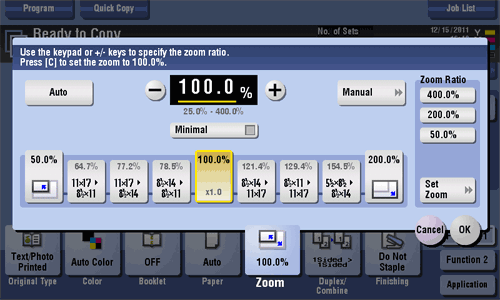
| Settings | Description |
|---|---|
[Auto] | Press this button to automatically make a copy with the optimal zoom ratio to match the image of the original with the paper size. This is convenient because you do not need to specify the zoom ratio. |
[+]/[-] | Enter a zoom ratio manually. You can also enter the zoom ratio from the Keypad. |
Fixed Zoom | Select a preset zoom when copying from a standard size original onto a standard size sheet of paper. The paper tray is selected automatically according to the selected zoom ratio. |
[Minimal] | Place an original image in the center after slightly reducing the size of the original when copying. Select this option when copying the entire original image, including its edges. |
[Manual] | Specify zoom ratios individually for the lengthwise and widthwise directions for copying. Select [X] or [Y], and enter a zoom ratio by tapping [+]/[-] or pressing the Keypad. |
[Zoom Ratio] | Copy with the registered zoom ratio. If you tap [Set Zoom], you can change the registered zoom ratio. |