
Scanner Settings: Scanner Settings
Click Scanner Settings - Scanner Settings on the menu of System Settings tab to display this screen.
This setting can be made also from Controller on the MACHINE screen. For details about the setting, refer to Overview of Controller.
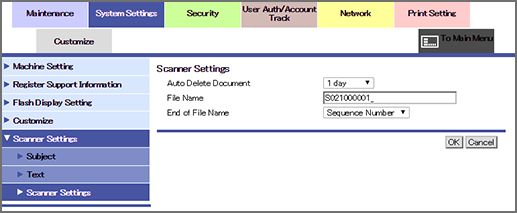
This screen allows you to make settings on the scanning function.
Select a desired period of time to elapse before the data saved into the box are automatically deleted, from the Auto Delete Document drop-down list.
Enter a desired text string in the File Name text box, which is to be added automatically to the file name. Up to 32 one-byte characters can be entered (unacceptable characters are: " / * | : < > ? , ' ` ^ ) ( } { ] [ +).
This text, date, time, and sequence number or seconds will be added to the actual file name.
Select either Sequence Number or Seconds from the drop-down list of End of File Name .
Click OK. Clicking Cancel cancels the setting.
Click OK on the setting complete screen.