User's Guide

- Home
- Menu
× Menu Useful Software If you have a problem…
- FAQ
- Troubleshooting
Menu
Web Connection
- Overview of Web Connection
- Web Connection Specifications
- Access to Web Connection
- [Information] Tab
- [Job] Tab
- [Box] Tab
- [Direct Print] Tab
- [Hot Folder] Tab
- [Customize] Tab
- About the Main Menu
- [Maintenance] Tab
- [Security] Tab
- Overview of [Security] Tab
- [PKI Settings]: [Device Certificate Setting]
- [PKI Settings]: [SSL Setting]
- [PKI Settings]: [Protocol Setting]
- [PKI Settings]: [External Certificate Setting]
- [Certificate Verification Settings]
- [Auto Logout]
- [Administrator Password Setting]
- [User Auth/Account Track] Tab
- Overview of [User Auth/Account Track] Tab
- [General Settings]
- [User Authentication Setting]: [Default Function Permission]
- [User Authentication Setting]: [User Registration]
- [Account Track Settings]: [Account Track Registration]
- [Print without Authentication]
- [External Server Settings]: [External Server Settings]
- [Print Setting] Tab
- [System Settings] Tab
- [Network] Tab
- [Network] Tab: [TCP/IP Setting]
- [Network] Tab: [E-mail Setting]
- [Network] Tab: [LDAP Setting]
- [Network] Tab: [IPP Setting]
- [Network] Tab: [FTP Setting]
- [Network] Tab: [SNMP Setting]
- [Network] Tab: [SMB Setting]
- [Network] Tab: [DPWS Settings]
- [Network] Tab: [Bonjour Setting]
- [Network] Tab: [AppleTalk Setting]
- [Network] Tab: [WebDAV Settings]
- [Network] Tab: [OpenAPI Setting]
- [Network] Tab: [TCP Socket Setting]
- [Network] Tab: [IEEE802.1X Authentication Setting]
- [Network] Tab: [LLTD Setting]
- [Network] Tab: [SSDP Settings]
- [Network] Tab: [IWS Settings]
- [Network] Tab: [Remote Panel Settings]
- [Network] Tab: [JSP Setting]
- [Network] Tab: [Hot Folder Setting]
- [Customize] Tab: [Option]
- [To Main Menu] Tab
- Access to Web Utilities
Network Tab: Bonjour Setting
Click Bonjour Setting on the menu of Network tab to display this screen.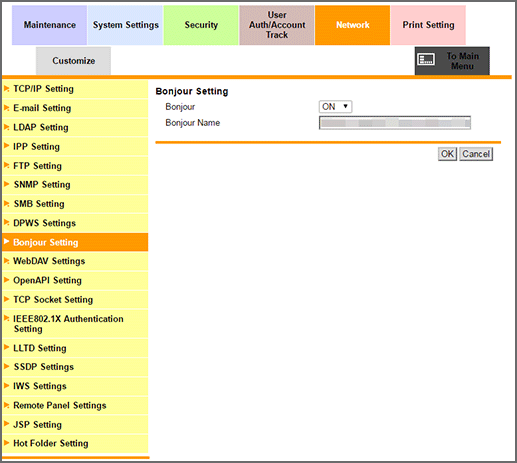
This screen allows you to make the Bonjour settings.
Select either ON or OFF from the Bonjour drop-down list.
Enter a desired name into the Bonjour Name text box.
supplementary explanationYou can enter up to 63 one-byte characters.
Click OK. Clicking Cancel cancels the setting.
Click OK on the setting complete screen.
Tips
To connect Bonjour in Macintosh, you need to configure TCP/IP setting in advance. For details, refer to TCP/IP connection.