
Counter
Click Meter Count on the menu of the Maintenance tab to display this screen.
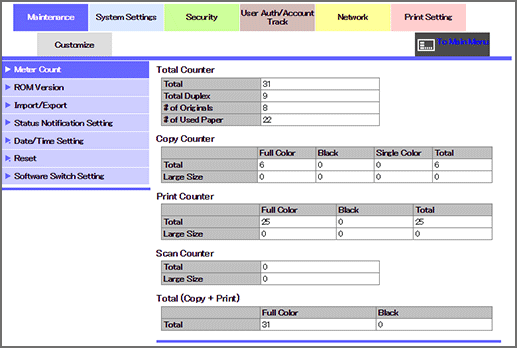
Item | Description | |
|---|---|---|
Total Counter | Total | The total number of originals printed on copy and printer is displayed. |
Total Duplex | The total number of sheets printed in Duplex (2-sided) mode is displayed. | |
# of Originals | The total number of originals scanned for copying, Scan to E-Mail, etc. is displayed. | |
# of Used Paper | The total number of sheets of output paper is displayed. | |
When copying 4 pages in Simplex (1-sided) or Duplex (2-sided) mode, for example, the Total Counter counts as follows. For Simplex Total: +4 are counted. Total Duplex: it is not counted. Number of Originals: +4 are counted. Number of Used Paper: +4 are counted. For Duplex Total: +4 are counted. Total Duplex: +2 are counted. Number of Originals: +4 are counted. Number of Used Paper: +2 are counted. | ||
Copy Counter | Total | Displays the number of original pages copied in each of Full Color, Black, and Single Color as well as Total. |
Large Size | Displays the number of large-size original pages copied in each of Full Color, Black, and Single Color as well as Total. | |
Print Counter | Total | Displays the number of original pages printed in each of Full Color and Black as well as Total. |
Large Size | Displays the number of large-size original pages printed in each of Full Color and Black as well as Total. | |
Scan Counter | Total | The total number of originals scanned for Scan to E-Mail, etc. is displayed. |
Large Size | The total number of large-size originals scanned for Scan to E-Mail, etc. is displayed. | |
Total (Copy+Print) | Total | Displays the total number of original pages copied and printed in each of Full Color and Black. |
Tips
For details about Large Size, contact your service representative.