
Register Support Information
Click Register Support Information on the menu of System Settings tab to display this screen.
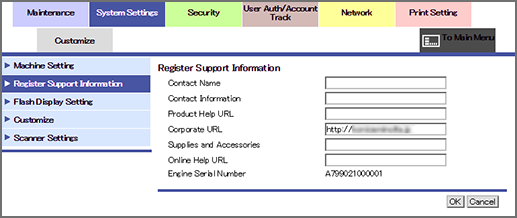
This screen allows you to enter the information on product support.
The specified information can be accessed by clicking Online Assistance on the Information tab menu of the User Mode screen.
|
Item |
Description |
|---|---|
|
Contact Name |
Enter the name of the support contact for the product. You can enter up to 63 one-byte characters. |
|
Contact Information |
Enter the phone number or URL of the support contact. You can enter up to 127 one-byte characters. |
|
Product Help URL |
Enter the URL of the product information website. You can enter up to 127 one-byte characters. |
|
Corporate URL |
Displays the URL of the manufacturer website (changeable). You can enter up to 127 one-byte characters. |
|
Supplies and Accessories |
Enter the contact to order consumables. You can enter up to 127 one-byte characters. |
|
Online Help URL |
To use Online Help URL, follow this procedure: 1. Access http://pagescope.com/generic/en/download/utilities/ 2. Select Web Connection in the drop-down list box and click on Search. From the search result, click on Web Connection Ver. 5.0.21 - Help (for 100C-2/85C-2 + IC-604) 4. Download the zip file. 5. Decompress the zip file on a web server. 6. Type the following in Online Help URL: http://(the IP address of the web server)/(the folder name)/en/wc_help.html You can enter up to 127 one-byte characters. |
|
Engine Serial Number |
Enables you to check the serial number of the machine. |
|
OK |
Click to complete the setting. |
|
Cancel |
Returns to the settings before the edit. |