User's Guide

- Home
- Menu
× Menu Useful Software If you have a problem…
- FAQ
- Troubleshooting
Menu
Web Connection
- Overview of Web Connection
- Web Connection Specifications
- Access to Web Connection
- [Information] Tab
- [Job] Tab
- [Box] Tab
- [Direct Print] Tab
- [Hot Folder] Tab
- [Customize] Tab
- About the Main Menu
- [Maintenance] Tab
- [Security] Tab
- Overview of [Security] Tab
- [PKI Settings]: [Device Certificate Setting]
- [PKI Settings]: [SSL Setting]
- [PKI Settings]: [Protocol Setting]
- [PKI Settings]: [External Certificate Setting]
- [Certificate Verification Settings]
- [Auto Logout]
- [Administrator Password Setting]
- [User Auth/Account Track] Tab
- Overview of [User Auth/Account Track] Tab
- [General Settings]
- [User Authentication Setting]: [Default Function Permission]
- [User Authentication Setting]: [User Registration]
- [Account Track Settings]: [Account Track Registration]
- [Print without Authentication]
- [External Server Settings]: [External Server Settings]
- [Print Setting] Tab
- [System Settings] Tab
- [Network] Tab
- [Network] Tab: [TCP/IP Setting]
- [Network] Tab: [E-mail Setting]
- [Network] Tab: [LDAP Setting]
- [Network] Tab: [IPP Setting]
- [Network] Tab: [FTP Setting]
- [Network] Tab: [SNMP Setting]
- [Network] Tab: [SMB Setting]
- [Network] Tab: [DPWS Settings]
- [Network] Tab: [Bonjour Setting]
- [Network] Tab: [AppleTalk Setting]
- [Network] Tab: [WebDAV Settings]
- [Network] Tab: [OpenAPI Setting]
- [Network] Tab: [TCP Socket Setting]
- [Network] Tab: [IEEE802.1X Authentication Setting]
- [Network] Tab: [LLTD Setting]
- [Network] Tab: [SSDP Settings]
- [Network] Tab: [IWS Settings]
- [Network] Tab: [Remote Panel Settings]
- [Network] Tab: [JSP Setting]
- [Network] Tab: [Hot Folder Setting]
- [Customize] Tab: [Option]
- [To Main Menu] Tab
- Access to Web Utilities
APPE Setting
This setting can be made also from Controller on the MACHINE screen. For details about the setting, refer to APPE Setting.
Click Edit in the APPE setting.
Select either ON or OFF in the Print PDF Errors drop-down list, and select either ON or OFF in the APPE drop-down list.
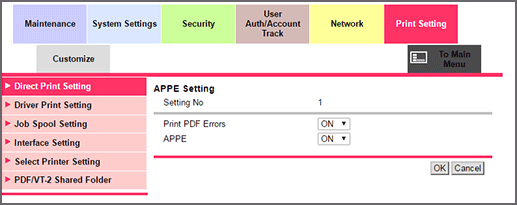
supplementary explanationFor details about each item, refer to APPE Setting.
Click OK. Clicking Cancel cancels the setting.
Click OK on the setting complete screen.