
WebDAV Server Settings
Click WebDAV Setting - WebDAV Server Settings in the Network tab to display this screen.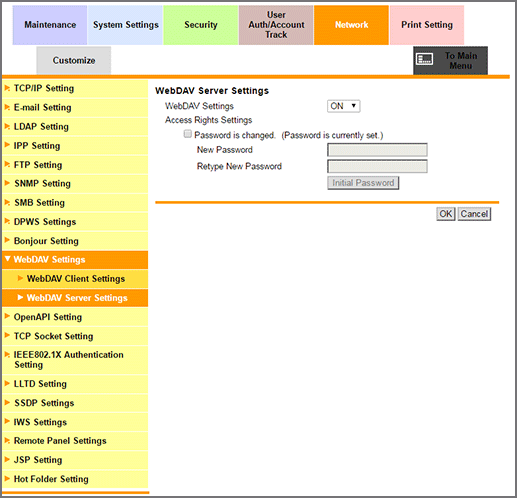
Specifies the communication settings of the WebDAV server that can manage folder files on Web servers via a Web client.
Select either ON or OFF from the WebDAV Settings drop-down list.
Select either Non-SSL Only, SSL Only, or SSL/Non-SSL from the SSL Setting drop-down list.
To change the password, select the Password is changed. checkbox, and enter a new password.
Click OK. Clicking Cancel cancels the setting.
Click OK on the setting complete screen.
If you have changed any setting, turn the machine power off then on.
Tips
SSL Setting can be set only when Admin.Mode or Admin.Mode and User Mode is selected in Mode using SSL/TLS under PKI Settings - SSL Setting in the Security tab.