
Driver Print Setting
Click Driver Print Setting on the menu of Print Setting tab to display this screen. This setting can be made also from Controller on the MACHINE screen. For details about the setting, refer to [Driver Print Setting].
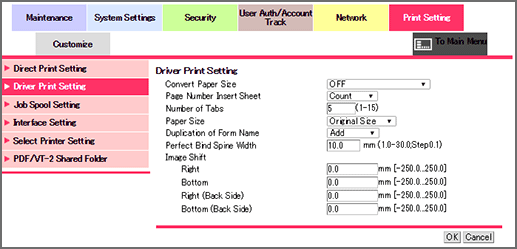
Make the settings for printing using the printer driver.
Select OFF, 8.5 x 11/11 x 17 to A4/A3, or A4/A3 to 8.5 x 11/11 x 17 from the drop-down list of Convert Paper Size.
Select either Count or No Count from the drop-down list of Page Number Insert Sheet.
Enter the desired number of tabs in the Number of Tabs text box. Available range is from 1 to 15.
Select either Original Size or Specified Tray from the Paper Size drop-down list.
Select either Add or Overwrite from the Duplication of Form Name drop-down list.
Enter the desired spine width of perfect-bound books in the Perfect Bind Spine Width text box. Available range is from 1.0 mm to 30.0 mm.
Enter a desired value of shift amount into the Image Shift text box.
Click OK. Clicking Cancel cancels the setting.
Click OK on the setting complete screen.