
Network Tab: JSP Setting
Click JSP Setting on the menu of Network tab to display this screen.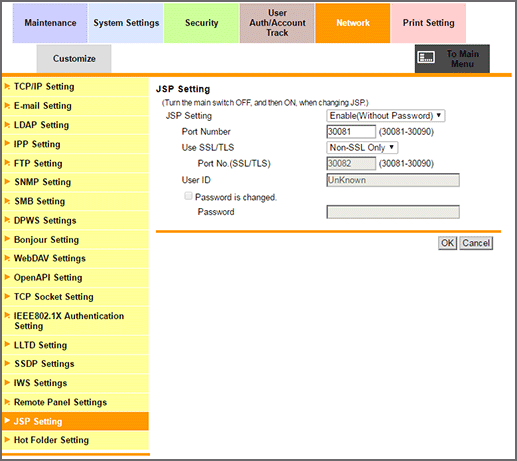
This screen allows you to configure the default settings to connect Color Centro, etc.
To enable the JSP setting, select Enable from the JSP Setting drop-down list.
When using authentication (Enable(With Password)), specify User ID and Password.
Select either Non-SSL Only, SSL Only, or SSL/Non-SSL from Use SSL/TLS drop-down list. After this, specify the port number as needed.
Click OK. Clicking Cancel cancels the setting.
Click OK on the setting complete screen.
If you have changed any setting, turn the machine power off then on.
Reference
To enable SSL Only or SSL/Non-SSL, open the Securitytab, select PKI Settings - SSL Setting - Mode using SSL/TLS, then click Admin. Mode or Admin. Mode and User Mode. For details, refer to [PKI Settings]: [SSL Setting].