
Machine Setting
Click Machine Setting on the menu of System Settings tab to display this screen.
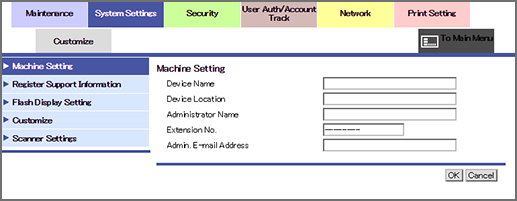
This screen allows you to enter the device name, location, and administrator information.
The specified information is displayed under Device Information - Configuration Summary in the Information tab in the User Mode screen.
Item | Description |
|---|---|
Device Name | Enter the name of the machine. Up to 255 one-byte characters can be used. |
Device Location | Enter the location where the machine is set up. Up to 255 one-byte characters can be used. |
Administrator Name | Enter the name of the administrator. Up to 20 one-byte characters can be used. |
Extension No. | Enter the extension number of the administrator. Up to 8 one-byte characters can be used. |
Admin. E-mail Address | Enter the e-mail address of the administrator. Up to 250 one-byte characters can be used. |
OK | Click to complete the setting. |
Cancel | Returns to the settings before the edit. |
Tips
In the following case, a confirmation dialog box is displayed to check whether to disable S/MIME Comm.Setting:
- When S/MIME Comm.Setting is set to ON in Network Setting
Click OK to complete the setting.
Network - E-mail Setting - S/MIME - S/MIME Comm.Setting is changed to OFF.