
External Server Settings: External Server Settings
What is External Server Settings?
Click External Server Settings - External Server Settings on the menu of User Auth/Account Track tab to display this screen.
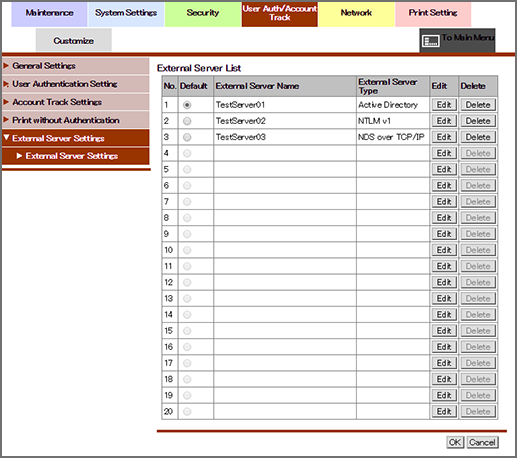
You can view a list of the currently registered external authentication servers. The default server has its Default radio button checked.
Edit
Register an external authentication server. Also modify settings for a registered external authentication server.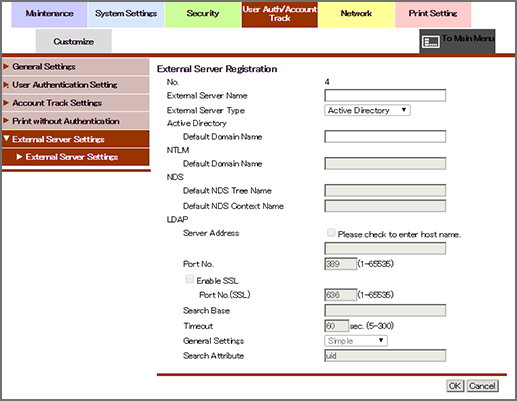
Click any blank area on the list, or click Edit for an external authentication server.
Specify or modify each item.
Click OK. Clicking Cancel cancels the setting.
Click OK on the setting complete screen.
Delete
Deletes a registered external authentication server.
Click Delete of the external authentication server to be deleted.
Click OK on the confirmation screen. Click Cancel to cancel the deletion.
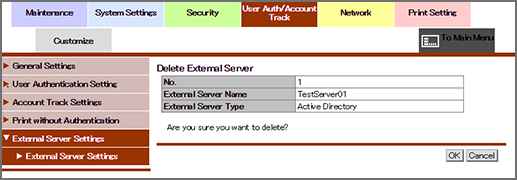
Click OK on the setting complete screen.
Default Setting
To specify an external authentication server as default, select the radio button of the server in the Default field.
Click OK. Clicking Cancel cancels the setting.
Click OK on the setting complete screen.