
Registering a user
Click New Registration to register a new user, or click Edit for a desired user name to edit the data already registered.
supplementary explanationWhen User Authentication is set to ON (External Server), New Registration is unavailable.
supplementary explanationSelect a range of numbers from the Search by number. drop-down list, then click Go to display the registration list of the selected range.
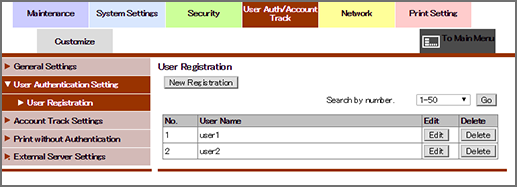
Enter the registration number.
supplementary explanationYou can enter the number in the range shown on the right.
supplementary explanationIf you are editing, the registration number for the selected user name is displayed. You cannot enter the value.
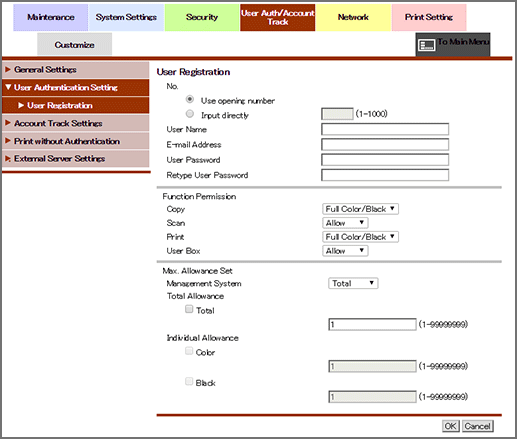
Enter the user name.
supplementary explanationYou can enter up to 64 one-byte characters (32 two-byte characters).
supplementary explanationWhen User Authentication is set to ON (External Server), this item is dimmed. The name of the external authentication server is also displayed underneath.
Enter the E-mail address.
supplementary explanationYou can enter up to 320 alphanumeric characters and symbols.
supplementary explanationWhen User Authentication is set to ON (External Server), this item is dimmed.
Enter the user password.
supplementary explanationUp to 64 one-byte characters can be used. Enter the same password for [Retype User Password].
supplementary explanationWhen User Authentication is set to ON (External Server), any item relevant to user password is not displayed.
Specify an account name for the user.
supplementary explanationClick Search from List. Click the radio button of an account name, and click OK.
supplementary explanationWhen Synchronize User Authentication & Account Track is set to Do Not Synchronize, it is not displayed.
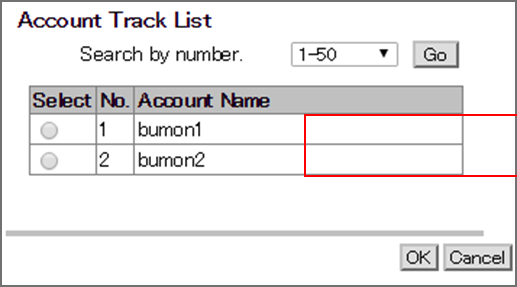
Set the functions to be available and the maximum value allowed for printing for the registered user.
Click OK. Clicking Cancel cancels the setting.
Click OK on the setting complete screen.