
Registering an account track
Click New Registration to register a new account, or click Edit for a desired account name to edit the data already registered.
supplementary explanationSelect a range of numbers from the Search by number. drop-down list, then click Go to display the registration list of the selected range.

Enter the registration number.
supplementary explanationYou can enter the number in the range shown on the right.
supplementary explanationIf you are editing, the registration number for the selected account name is displayed. You cannot enter the value.
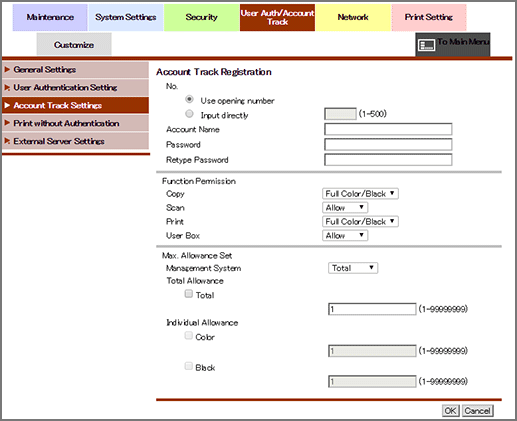
Enter the account name.
supplementary explanationUp to 8 one-byte characters can be used.
supplementary explanationIf the Account Track Input Method in General Settings is set to Password Only, this item is dimmed.
Enter the password.
supplementary explanationUp to 8 one-byte characters can be used. Enter the same password for [Retype Password].
Select the functions to be available and the maximum allowed for printing for the registered account.
Click OK. Clicking Cancel cancels the setting.
Click OK on the setting complete screen.