
Overview of Print Setting Tab
The Print Setting tab provides settings concerning the printer of the image controller. Settings provided here can be made also from Controller on the MACHINE screen. For details about the setting, refer to [NIC Setting Menu].
To display this tab, access in administrator mode. For details, refer to Accessing administrator mode.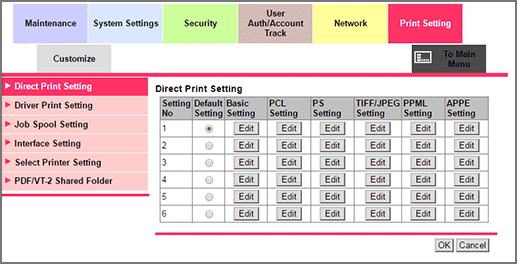
Item | Description |
|---|---|
Direct Print Setting | 6 patterns of printer default settings for direct print can be registered. Settings selected by the Default Setting radio button can be displayed at Information - Print Setting Information. For details, refer to What is [Direct Print Setting]?. |
Driver Print Setting | Set the default value of the printer driver. For details, refer to [Driver Print Setting]. |
Job Spool Setting | Set the spool function for print jobs. For details, refer to [Job Spool Setting]. |
Interface Setting | Specify the timeout period of the interface. For details, refer to [Interface Setting]. |
Select Printer Setting | Specify the output setting for each port. For details, refer to [Select Printer Setting]. |
PDF/VT-2 Shared Folder | Configure the setting for PDF/VT-2 Shared Folder. For details, refer to [PDF/VT-2 Shared Folder]. |