
Printing Operation Flow
The [Print] dialog box differs depending on the application.
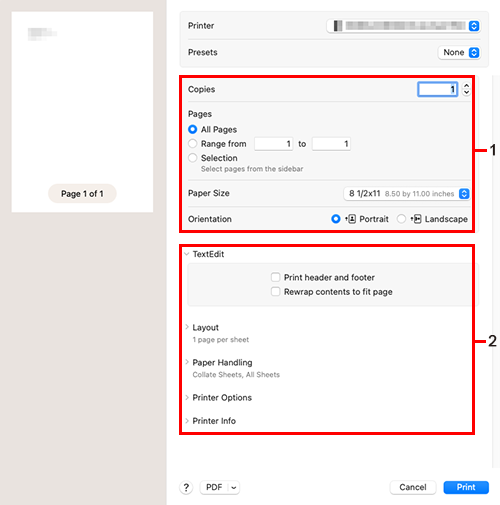
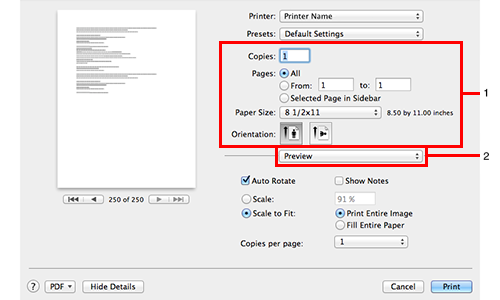
In macOS 10.14/10.15/11/12, if the setting items (1) are not displayed, click [Show Details].
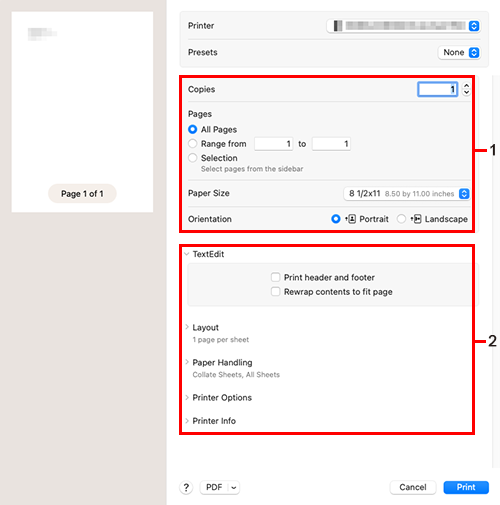
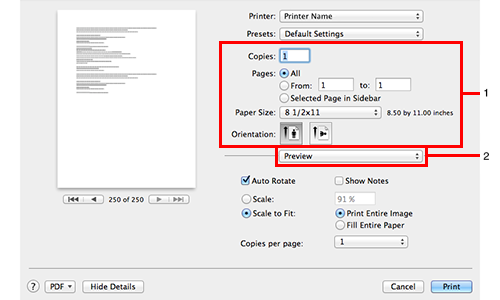
The [Print] window has the settings provided by the operating system and the settings provided by the driver.
Set the functions provided by the driver in each menu of [Output Method], [Layout / Finish], [Paper Tray / Output Tray], [Cover Mode], [Per Page Setting], [Stamp / Composition], and [Quality] that are displayed in [Printer Options] (macOS 13 or later only) of the [Print] screen.
The print settings you have changed here are reset to the defaults when you exit the application software. It is useful to register frequently used print settings as presets. For details, refer to Registering Frequently Used Print Settings.
Printing is executed.
 in the upper-right of a page, it turns into
in the upper-right of a page, it turns into  and is registered as a bookmark.
and is registered as a bookmark.