
Configuring the Administrator Settings of the Printer Driver
Customizing the Print Setting
With [Administrator Customize] in the [Settings] tab on the [Printer properties] screen of the printer driver, the administrator can fix the driver's setting values or set the initial values.
It is possible to export the information set in [Administrator Customize], and also use the driver with the same settings in multiple environments by importing the information into other environments.
- Administrator privileges are required to perform this task.
Switching the model to be used
With [Dynamic Mode] in the [Configure] tab on the [Printer properties] screen of the printer driver, you can change the connection destination port in the [Ports] tab and change the model in the [Configure] tab at the same time.
Select the target model and connection destination port using any one of manual setting, usage history, or network search.
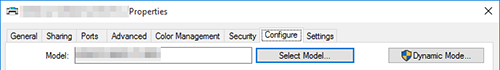
- Administrator privileges are required to perform this task.
- For details on settings, refer to the help of the driver.

 in the upper-right of a page, it turns into
in the upper-right of a page, it turns into  and is registered as a bookmark.
and is registered as a bookmark.