
Preparation for USB Connection
Change the current computer settings before installing the printer driver.
1
In Windows, open the Start menu, and click [Settings].
2
Click [System] - [About].
In Windows 10, click [System] - [About].
3
Click [Advanced system settings] from [Related links].
To Windows 10, click [Advanced system settings] from [Related settings].
The [System Properties] screen appears.
4
In the [Hardware] tab, click [Device Installation Settings].
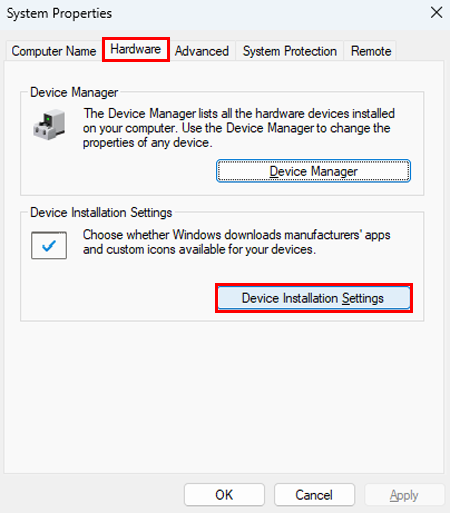
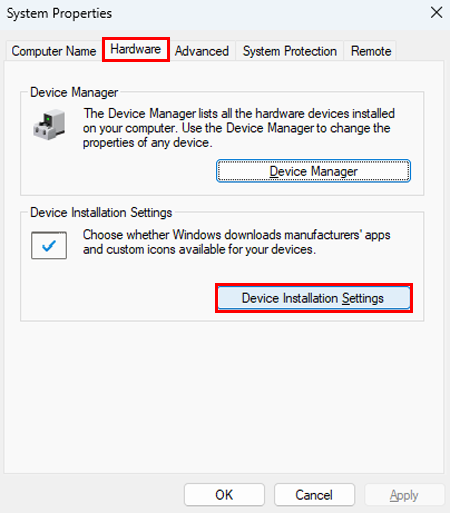
5
Select [No (your device might not work as expected)], then click [Save Changes].
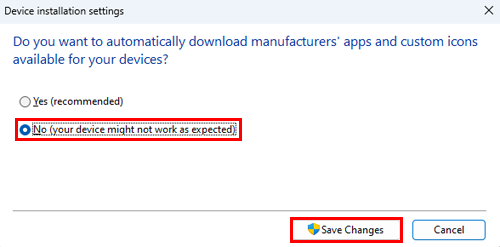
After you have installed the printer driver, change the setting back to [Yes (recommended)].
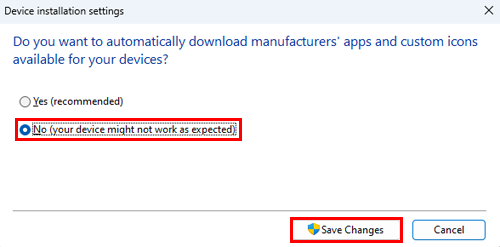
6
Click [OK] to close the [System Properties] screen.
 in the upper-right of a page, it turns into
in the upper-right of a page, it turns into  and is registered as a bookmark.
and is registered as a bookmark.