
Configuring Automatic Inspection Notifications
Overview
Configure automatic inspection notification settings. A notification email is sent automatically if stains are found on the image and you have registered an email address.
Set the email address to send the notifications to and the [Notification Items] ([Auto Inspection] in this case) by accessing, in order, Control panel, Utility/Counter, [Administrator Setting], [Network Setting], [NIC Settings], [Detail Settings], [Status Notification Setting], [Register Notification Address], [E-mail 1] to [E-mail 5], and then [ON].
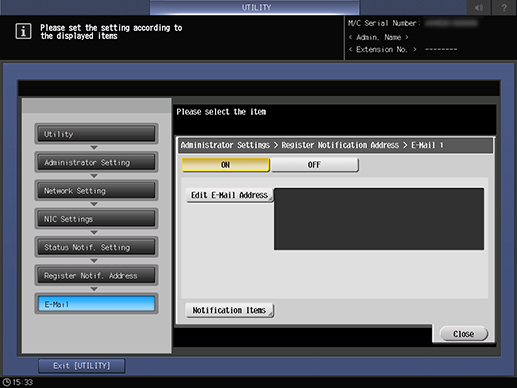
- You can register up to 5 email addresses.
Setting Procedure
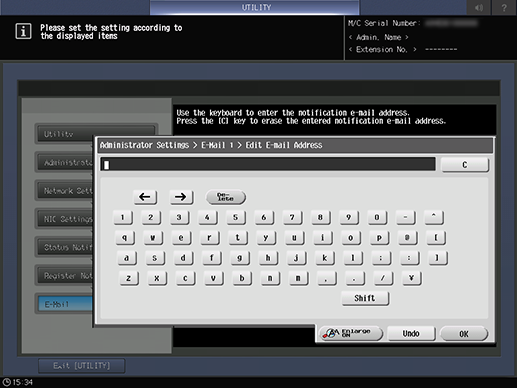
The [Edit E-Mail Address] screen is displayed.
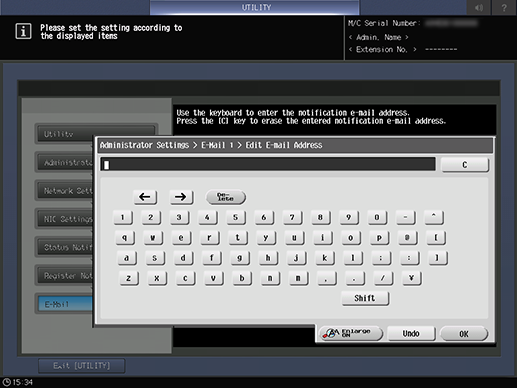
The address can be specified using up to 256 single-byte characters.
Press [Enlarge ON] to increase the size of the text input screen.
Press [C] or [Undo] to delete all the entered text.
This returns you to the previous screen.
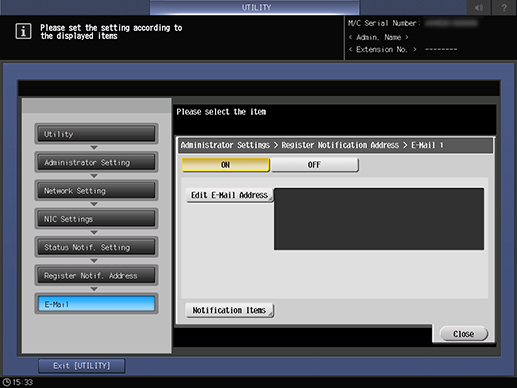
The [Notification Items] screen is displayed.
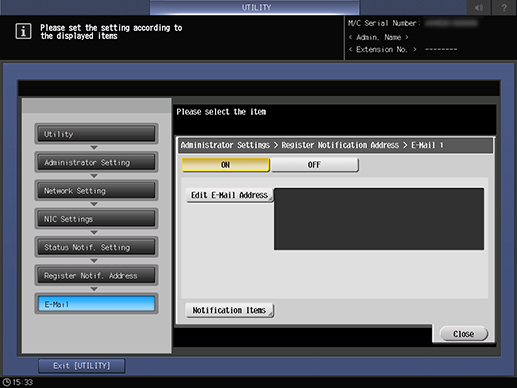
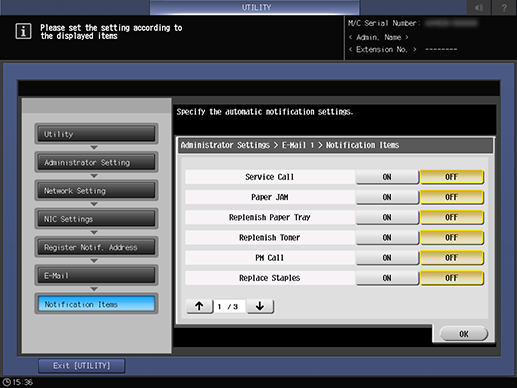
Use
 /
/ to switch between screens.
to switch between screens.
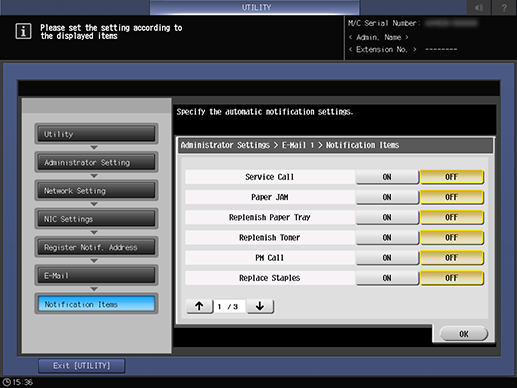
- For details about how to enter characters, refer to Entering Text.


 in the upper-right of a page, it turns into
in the upper-right of a page, it turns into  and is registered as a bookmark.
and is registered as a bookmark.