
What Are Machine Hot Folders?
Overview of Machine Hot Folders
The machine hot folder function is a function for direct printing files such as PDF and TIFF files without having to launch the application.
On the Image Controller HDD, simply create a folder configured with job settings, and then copy the files into that folder to print jobs with those configured job settings. As the job conditions are configured in advance, there is no need to configure the print conditions for each file.
Furthermore, folders set on the Image Controller HDD can be accessed over a network by multiple users. All files copied to a single folder can be printed using the same job conditions.
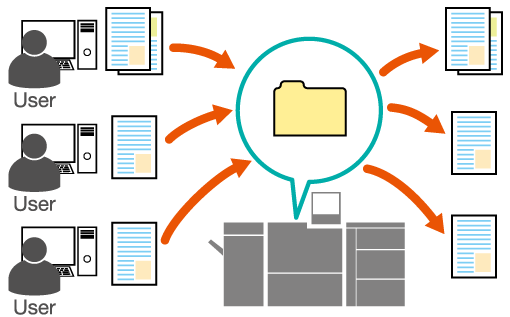
- For details about the differences between a machine hot folder and AccurioPro Hot Folder, refer to What Are the Differences Between a Machine Hot Folder and AccurioPro Hot Folder?.
Printing From Machine Hot Folders
For details about printing from machine hot folders, refer to the following.

 in the upper-right of a page, it turns into
in the upper-right of a page, it turns into  and is registered as a bookmark.
and is registered as a bookmark.