
What Is the Control panel?
There are 3 types of Control panel: the Control panel of this system, the Control panel of the optional Post inserter, and the Control panel of the Large Capacity Stacker.
The Control panel of this system: has keys and LED lamps arranged to operate this system or set functions. Each key is assigned to a function. Pressing a key allows the user to operate this system or configure settings. The LED lamps indicate the status of this system.
For details, refer to Control panel of This System.
The Control panel of This System

The Control panel of the Post inserter: has keys and LED lamps arranged to manually set post-processing. Each key is assigned to a function. Pressing keys allows the user to configure post-processing settings of the Post inserter. The LED lamps indicate the setting status.
For details, refer to Control panel of Post inserter.
The Control panel of the PostInserter PI-502
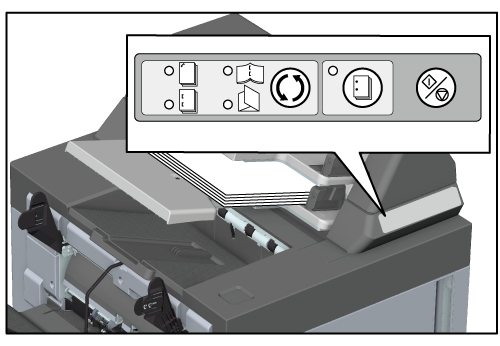
The Control panel of the FoldingUnit FD-503
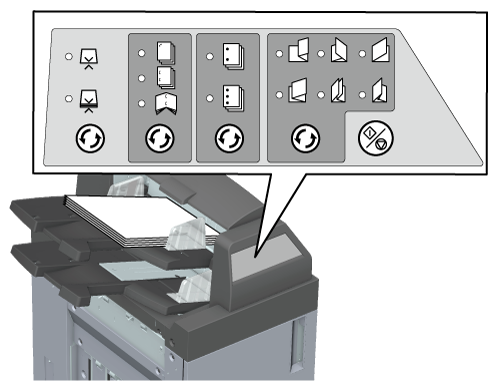
The Control panel of the Large Capacity Stacker: press when ejecting paper loaded in the Stacker tray of the Large Capacity Stacker. When operated, the required button lights up.
For details, refer to Control panel of Large Capacity Stacker.
The Control panel of the Large Capacity Stacker LS-507
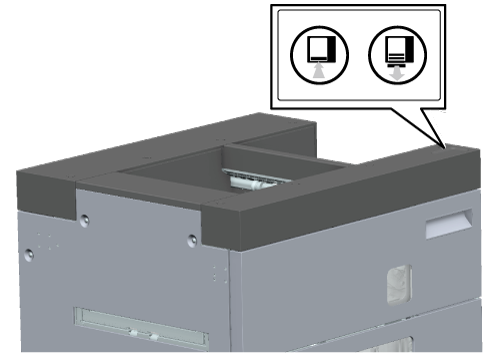
 in the upper-right of a page, it turns into
in the upper-right of a page, it turns into  and is registered as a bookmark.
and is registered as a bookmark.