
Operating Jobs Using the Touch panel
Overview
The 2 types of jobs below can be managed using the system’s Touch panel.
Jobs that have been scanned with the system and stored on the machine HDD (machine store jobs)
Print jobs stored on AccurioPro Print Manager (controller store jobs)
Item | Machine store jobs | Controller store jobs |
|---|---|---|
Job type | Jobs that have been scanned from the [COPY] screen or [STORE] screen, and stored on the machine HDD | Jobs that have been stored on AccurioPro Print Manager |
Job storage location | Machine HDD | Image Controller HDD |
Job operation screen | [JOB LIST] screen [RECALL] screen [STORE] screen | [CNTL] screen |
What Is Job Management of Machine Store Jobs?
Jobs scanned by the system (scanned on the [COPY] screen or [STORE] screen) can be stored as hold jobs or HDD store jobs on the machine's HDD (the jobs are all stored on the machine's HDD, but the storage area for each is different).
You can use [JOB LIST] or [RECALL] on the Touch panel to print or edit those jobs or store those jobs by creating folders or boxes on the machine’s HDD. You can perform detailed management of jobs.
Hold jobs: Can be printed, edited, and copied. You can also store hold jobs as HDD store jobs. For details about hold jobs, refer to What Is [Hold Job]?.
HDD store jobs: Can be printed, and sent to a computer over a network. HDD store jobs can also be recalled as hold jobs. The jobs are stored in folders or boxes created on the machine's HDD. For details about HDD store jobs, refer to [RECALL].
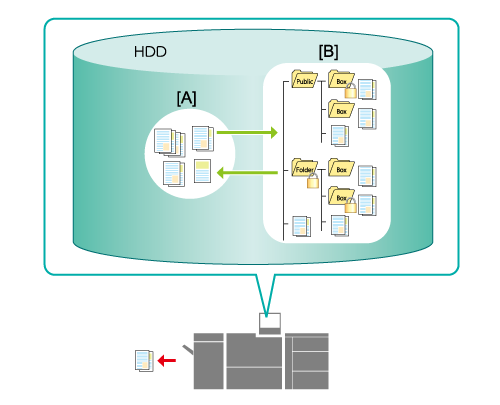
A: Hold job
B: HDD store job
- The hold job function, recall function and store function can be used with products that are equipped with a scanner and HDD.
Screens that can be used to operate and manage machine store jobs using the system’s Touch panel:
Screen | Description |
|---|---|
[JOB LIST] screen | Displays hold jobs. Allows you to print, edit or delete jobs. You can also manage job output reservations and histories. |
 | |
[RECALL] screen | Displays HDD store jobs. You can create boxes and folders on the machine's HDD. You can also recall stored jobs as hold jobs. |
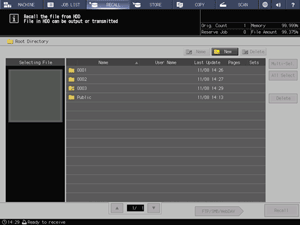 | |
[STORE] screen | Configure settings so that the data scanned using the ADF or Original glass (scan jobs) are stored as hold jobs or HDD store jobs. You can create boxes and folders on the machine's HDD. |
 |
Example of Machine Store Job Operations
You can perform the following types of job management using the Touch panel.
What Is Job Management of Controller Store Jobs?
Print jobs stored in the AccurioPro Print Manager folder via Image Controller from the printer driver, and jobs uploaded to AccurioPro Print Manager are stored in the Image Controller HDD.
These jobs are operated using the AccurioPro Print Manager application for performing job management of the printing system.
For AccurioPro Print Manager, the following 2 access methods are available.
Accessing from [CNTL] on the system’s Touch panel
Accessing using a network-connected computer (browser)
The setting detailed below is required for using the system’s Touch panel.
- Set [Controller Setting] to [Enable]
- For details about [Controller Setting], refer to [Controller Setting].
Example of Controller Store Job Operations
The procedure for operating AccurioPro Print Manager from [CNTL] on the Touch panel is the same as operating AccurioPro Print Manager using the browser on a network-connected computer.


 in the upper-right of a page, it turns into
in the upper-right of a page, it turns into  and is registered as a bookmark.
and is registered as a bookmark.