
Booklet Printing (Fold & Staple)
What Is Booklet Printing?
Print the original in a booklet-like imposition, and finishing it with Fold & Staple.
This section introduces the 2 settings procedures detailed below.
1. Print imposed at full size onto paper that is twice the size of the original
2. Print imposed at a reduced size onto paper that is the same size as the original
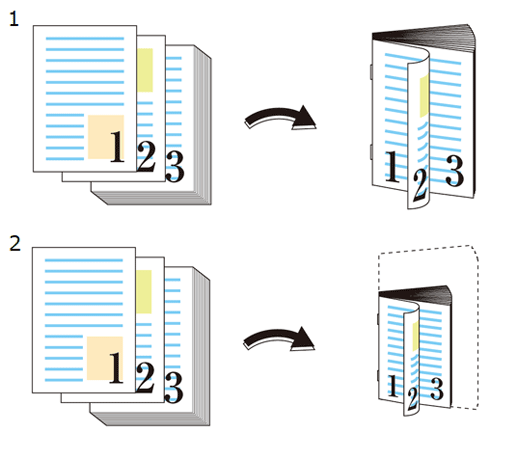
The following is recommended
Use booklet printing in circumstances such as these.
When you want to print the original with a magazine or pamphlet-like finish
Target Jobs
Does not depend on the file format.
Target Tools
Touch panel (machine store jobs) | Printer Driver | AccurioPro Print Manager | Machine Hot Folder | AccurioPro Hot Folder |
|---|---|---|---|---|
- | . | . | . | . |
Assumed Operating Environment
Item Name | Contents |
|---|---|
OS | Windows 10 |
Application | Adobe Acrobat Reader DC |
Printer Driver | PS Plug-in Driver |
Option | Finisher with SaddleStitcher SD-506, Saddle Stitcher SD-513 or Saddle Stitcher SD-510 mounted For details about the Finisher, refer to the "Name and Specifications of Each Component in Paper Output Options" of [Specifications]. (This section is described assuming that SaddleStitcher SD-506 is mounted) |
- The actual screen displayed may differ depending on the application version or revision, and the environment you are using.
- When setting up the printer driver, make sure you check that none of the previous settings are left in any of the item tabs. If any of the previous settings do remain, make sure you clear them.
Procedure for Booklet Printing (Full Size)
This section describes the procedure for making full size prints of A4-sized 1-sided originals onto A3 paper with imposition and folding and stapling using the PS Plug-in Driver.
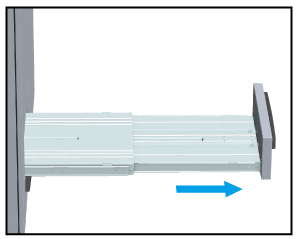
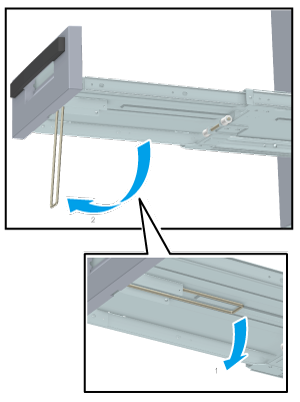
Pull out the Bundle exit tray of the saddle stitcher fully and erect the stand under the tray.
- Each output tray has a capacity limit. Be careful not to exceed the limit, otherwise unexpected problems may occur.
- Do not return the tray back to its home position before collapsing the SaddleStitcher SD-506 bundle exit tray stand.
Open the original in the application, and click [Print] in the [File] menu.
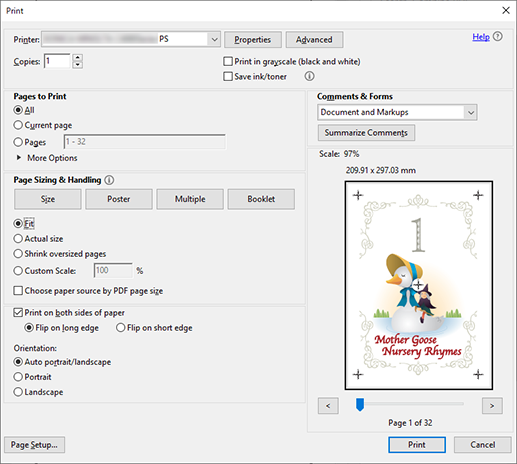
Select the printer to use for printing, and click [Properties].
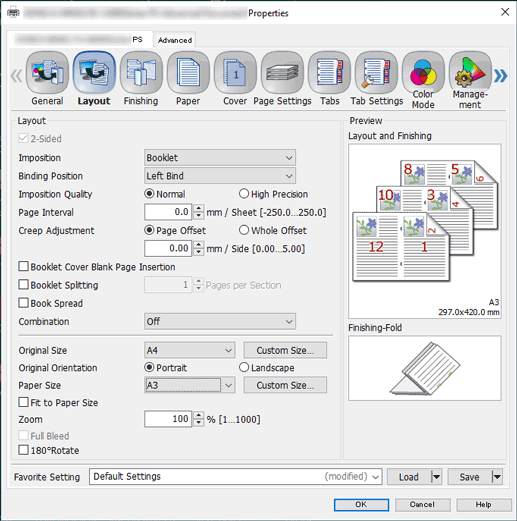
Select the [Layout] tab, and configure the items.
For details about the settings, refer to the [Layout] tab settings (described after the procedure).
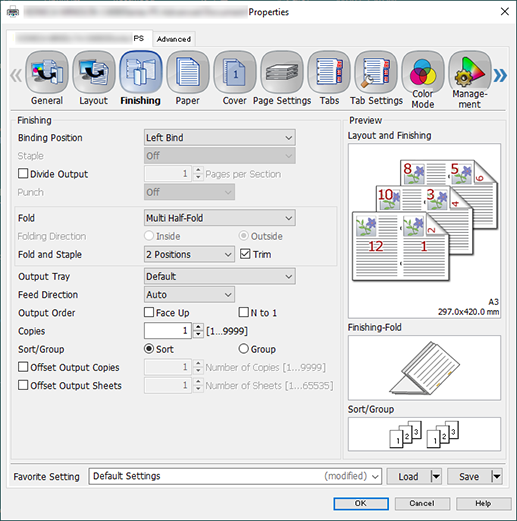
Select the [Finishing] tab, and configure the items.
For details about the settings, refer to the [Finishing] tab settings (described after the procedure).
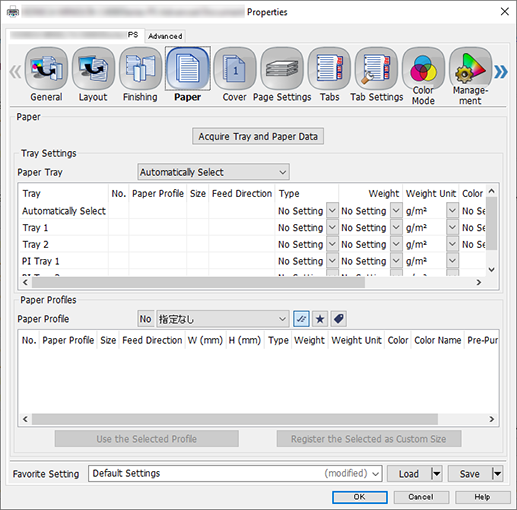
Select the [Paper] tab, and click [Acquire Tray and Paper Data].
"
 " is displayed if tray / paper information is successfully obtained.
" is displayed if tray / paper information is successfully obtained."
 " is displayed if you were unable to acquire tray / paper information. Check to see if parts such as the optional paper feed tray are mounted properly.
" is displayed if you were unable to acquire tray / paper information. Check to see if parts such as the optional paper feed tray are mounted properly.
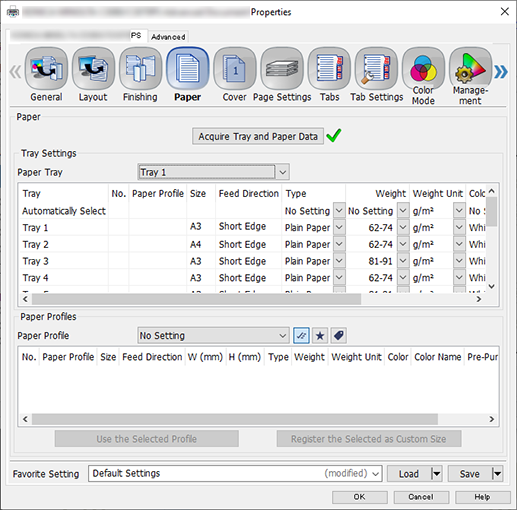
In [Paper Tray], select the paper feed tray in which A3 paper (short edge) has been loaded, and click [OK].
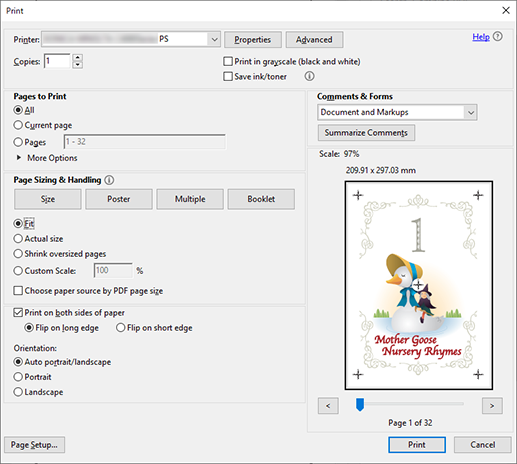
Enter the [Copies] you want to print on the [Print] screen.
Click [Print].
[Layout] tab settings
Item | Setting Value |
|---|---|
[Imposition] | [Booklet] |
[Binding Position] | [Left Bind] |
[Original Size] | [A4] |
[Original Orientation] | [Portrait] |
[Paper Size] | [A3] |
[Finishing] tab settings
Item | Setting Value |
|---|---|
[Fold] | [Multi Half-Fold] |
[Fold and Staple] | [2 Positions] |
[Trim] | Add a check mark (with SaddleStitcher SD-506 or Saddle Stitcher SD-513 mounted) |
Procedure for Booklet Printing (Reduced Size)
This section describes the procedure for making reduced size prints of A4-sized 1-sided originals onto A4 paper with imposition and folding and stapling using the PS Plug-in Driver.
Refer to Steps 1 to 3 on Procedure for Booklet Printing (Full Size) and perform preparations and settings.
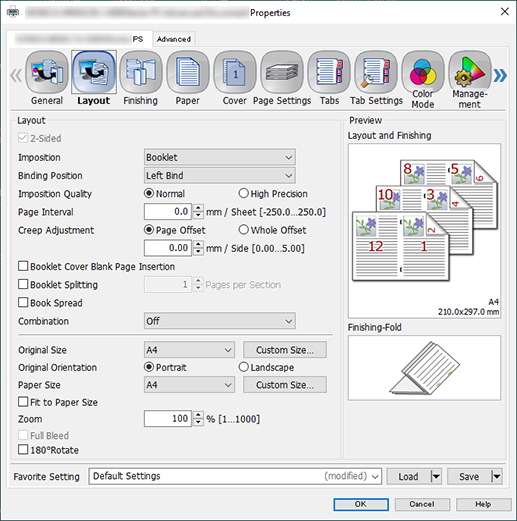
Select the [Layout] tab, and configure the items.
For details about the settings, refer to the [Layout] tab settings (described after the procedure).
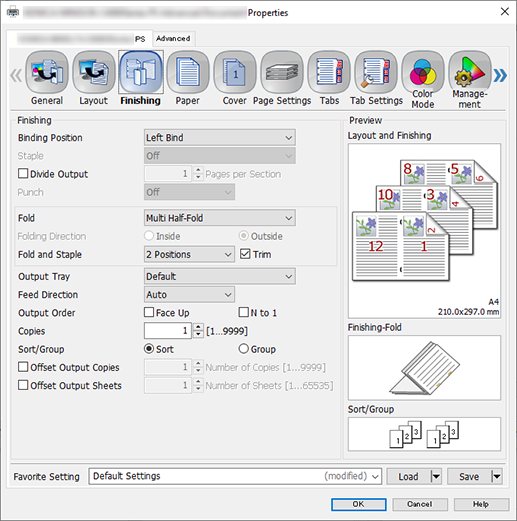
Select the [Finishing] tab, and configure the items.
For details about the settings, refer to the [Finishing] tab settings (described after the procedure).
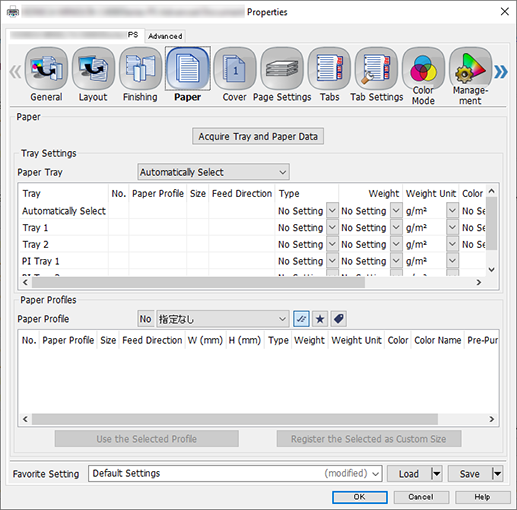
Select the [Paper] tab, and click [Acquire Tray and Paper Data].
"
 " is displayed if tray / paper information is successfully obtained.
" is displayed if tray / paper information is successfully obtained."
 " is displayed if you were unable to acquire tray / paper information. Check to see if parts such as the optional paper feed tray are mounted properly.
" is displayed if you were unable to acquire tray / paper information. Check to see if parts such as the optional paper feed tray are mounted properly.
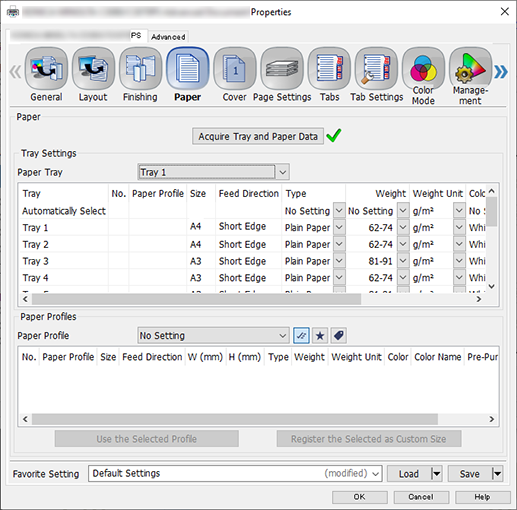
In [Paper Tray], select the paper feed tray in which A4 paper (short edge) has been loaded, and click [OK].
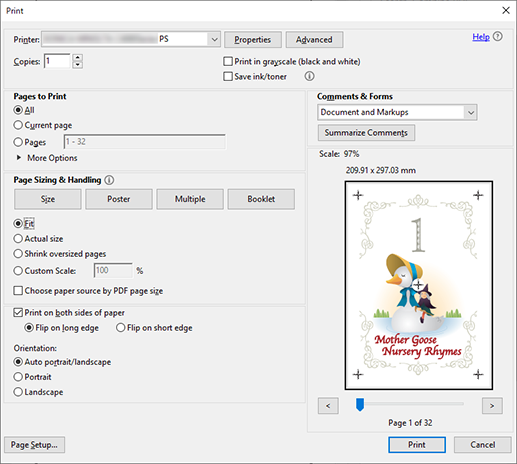
Enter the [Copies] you want to print on the [Print] screen.
Click [Print].
[Layout] tab settings
Item | Setting Value |
|---|---|
[Imposition] | [Booklet] |
[Binding Position] | [Left Bind] |
[Original Size] | [A4] |
[Original Orientation] | [Portrait] |
[Paper Size] | [A4] |
[Finishing] tab settings
Item | Setting Value |
|---|---|
[Fold] | [Multi Half-Fold] |
[Fold and Staple] | [2 Positions] |
[Trim] | Add a check mark (with SaddleStitcher SD-506 or Saddle Stitcher SD-513 mounted) |


 in the upper-right of a page, it turns into
in the upper-right of a page, it turns into  and is registered as a bookmark.
and is registered as a bookmark.