
Calling and setting the paper profile
On the touch panel of the main body, press Paper Setting on the MACHINE screen.
You can also press Paper Setting on the COPY screen to reach the same screen.

Press the tray to make the settings.
Example: Tray2 is pressed.
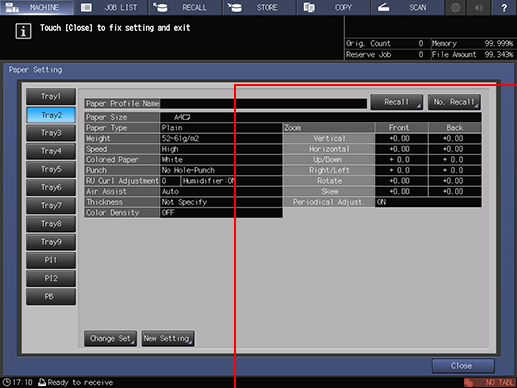
supplementary explanationIf you know the profile number of the paper condition to be recalled, press No. Recall. You can enter the profile number to easily recall the profile and configure settings.
Press Recall.
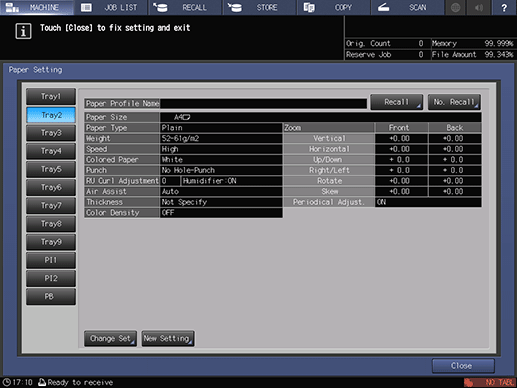
The Recall screen is displayed.
Press the paper profile to call and press OK.
supplementary explanationYou can only select a paper profile whose setting matches with the tray. If the registered paper setting does not match with that of the selected tray, the paper setting appears dimmed and cannot be selected. In this case, change the tray to use.
supplementary explanationYou can specify conditions such as the paper type, weight, and paper size to search for a paper profile. When searching for a paper profile, press SearchCondition.
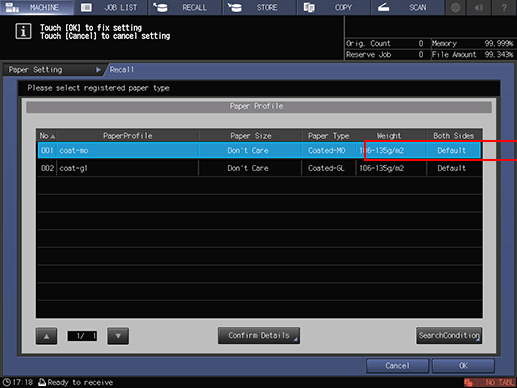
Check the setting and press Close.
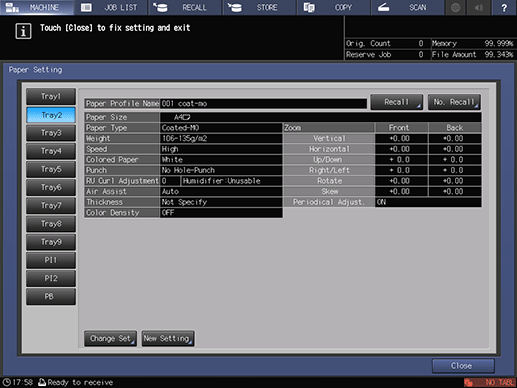
The paper profile is called and set.