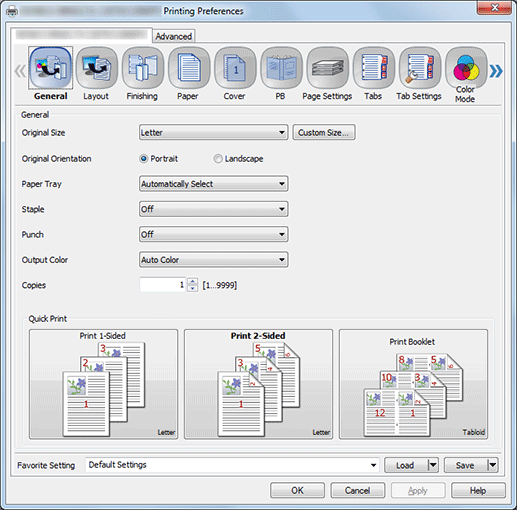Using General
Before Registering a Setting in General
You can customize a setting to collectively display setting items of the frequently used functions on one General screen. This function allows you to execute the frequently used settings, such as the shortcut function, on one screen.
•Intended Environment
Operating system | Windows 7 |
Application | Adobe Acrobat XI Pro |
Printer driver | PS Plug-in driver |
Image Controller | Image Controller IC-604 |
* The sample screen may be different from the actual display depending on your system environment and application version/revision.
Favorite Setting and General are the functions supplied with the PS Plug-in driver. These functions are not available for other drivers.
Reference
This section describes procedure examples in Windows 7. For details about the operating systems compatible with the PS Plug-in driver, refer to Computer environment.
Register
Open print data with the application, and then click Print on the File menu.
Select the printer to use for printing and click Properties.
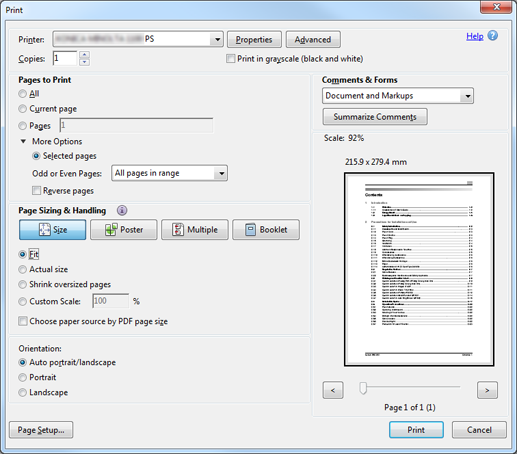
Click the Configure tab, then click Driver Options - Configure General Panel.

On the Configure General Panel screen, select setting items you want to display on the General screen.
Example: The following items are selected.
Functional item
Setting
General
Original Size
Original Orientation
Paper Tray
Staple
Punch
Output Color
Copies
Quick Print

Click OK.