
Outputting HDD Hold Job
Press RECALL on the touch panel.
If the desired print job is located in the Root Directory, select it from the list.
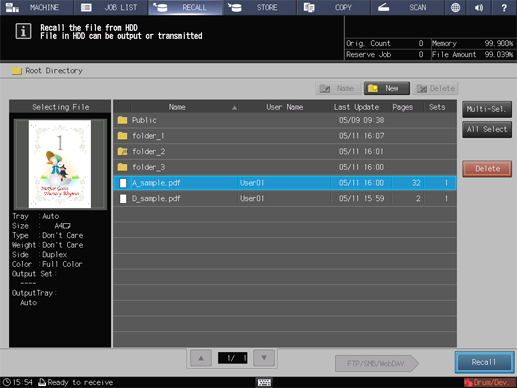
When the desired print job is located in the folder displayed in the Root Directory, select that folder, then enter the password assigned to the folder. Select the desired print job from the list in the folder.
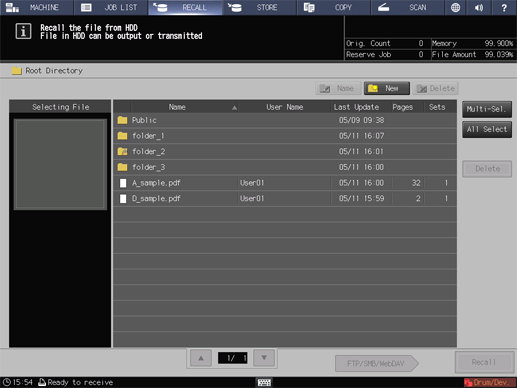
When the desired print job is located in the User Box displayed in the folder, select that User Box, then enter the password assigned to the User Box. Select the desired print job from the list in the User Box.

Press Recall.
The recall / output method selection dialog box is displayed.
Select Print. In Output Method to Print, select the desired output method from Normal, Proof, Proof(1st), and Wait.
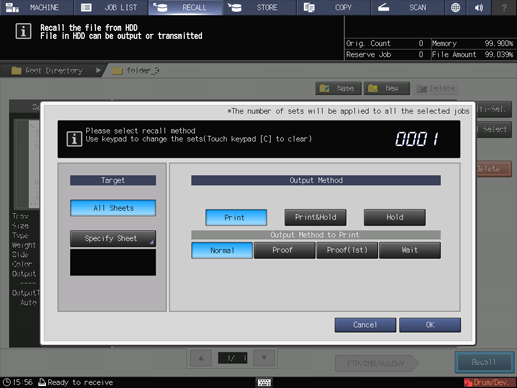
supplementary explanationYou can output and hold a print job stored on the HDD or hold such a job without outputting it.
Enter the number of copies using the keypad on the control panel.
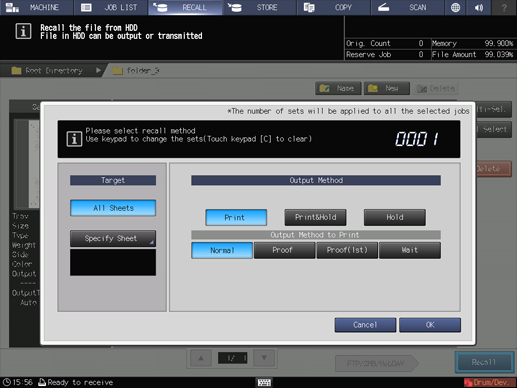
Press OK in the recall / output method selection dialog box.
The specified print job is output.