User's Guide

- Home
- Menu
× Menu Useful Software If you have a problem…
- FAQ
- Troubleshooting
Menu
Job Management
- Job Management
- What is Job Management?
- Job Management Screen: JOB LIST
- Job Management Screen: RECALL
- Job Management Screen: STORE
- Job Management Application: Job Centro
- Hold Job
- Overview of Hold Job
- Operation from Machine
- Holding Job
- [STORE] Screen
- Original Setting
- Quality Adj.
- Zoom
- Application Setting
- Scan Size
- Color
- Mode Memory: Registering Store Settings
- Recalling a job from the HDD
- Outputting Hold Job
- Job Ticket: Editing a Job Print Setting
- Per Page Edit: Editing a Job Print Setting
- Adjusting the Crop Mark of Hold Job
- Adjust the Tone Curve
- Image Page Edit: Editing a Job Page
- Deleting Hold Job
- Duplicating Hold Job
- Combining Multiple Hold Jobs
- Saving a hold job on the HDD
- Operation from Job Centro
- Holding Job
- Print Hold Job: Operation from Job Centro
- Page Edit: Editing a hold job page
- [Page Edit] Screen
- Move a Page
- Copy a Page
- Copy a Page from Other Job
- Delete a Page
- Rotate a Page
- Insert a Blank Page
- Inserting a tab
- Insert a Separator (Chapters)
- Adjusting Tone Curve of Hold Job
- Deleting Hold Job
- Duplicating Hold Job
- Rename the File of Hold Job
- Back Up Hold Job
- Operation From Printer Driver
- HDD Saved Job
- Overview of HDD Hold Job
- Operation from Machine
- Folder and User Box
- Creating a folder
- Changing the folder name
- Deleting the folder
- Creating a New Box
- Changing the user box name
- Deleting a user box
- Storing a Job on the HDD
- [STORE] Screen
- Original Setting
- Quality Adjustment
- Zoom
- Application
- Scan Size
- Color
- Mode Memory: Registering Store Settings
- Mode Memory: Recalling Store Settings
- Outputting HDD Hold Job
- Deleting a job saved in HDD
- Recalling a job from the HDD
- Sending an HDD hold job to a computer
- Outputting data in USB flash drive
- Operation from Job Centro
- Operation From Printer Driver
- Secure Job
- Overview of Secure Job
- Operation from Machine
- Operation from Job Centro
- Operation From Printer Driver
- Checking Active Job
- Operation from Machine
- Operation from Job Centro
- Checking Job History
- Overview of Checking Job History
- Checking from the Machine
- Checking from Job Centro
Editing Secure Jobs on a Page Basis
Press JOB LIST.
The JOB LIST screen is displayed.
Press Secure Job.
The Secure Job screen is displayed.
Select the secure box to which the print job was sent.

Enter the password of the selected secure box, then press OK.
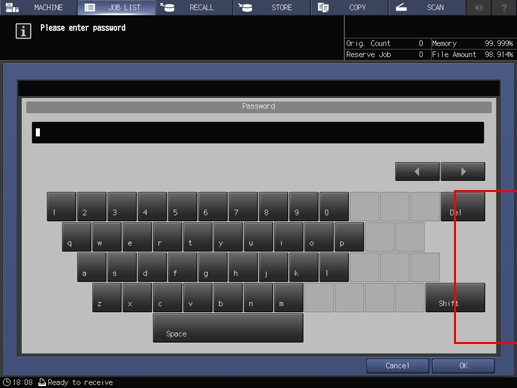
The print jobs in the secure box are displayed.
Select the print job to be edited.
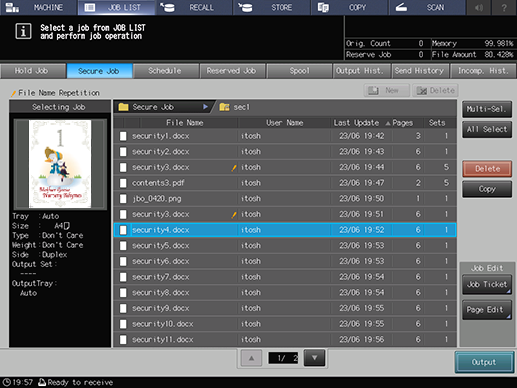
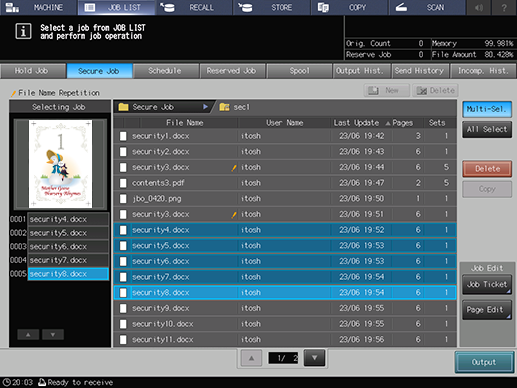
Press Image Edit.
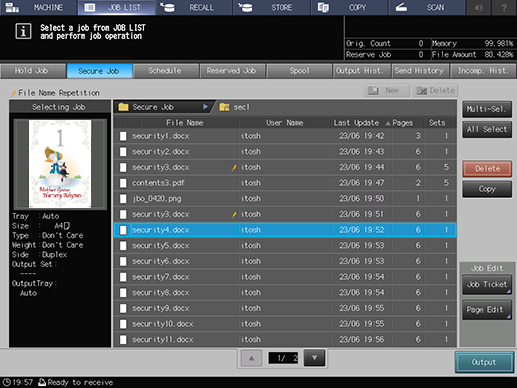
supplementary explanationFor details about the Image Page Edit screen, refer to Image Page Edit: Editing a Job Page.