User's Guide

Incomp. Hist.
Displays the history of jobs that have not yet been output.
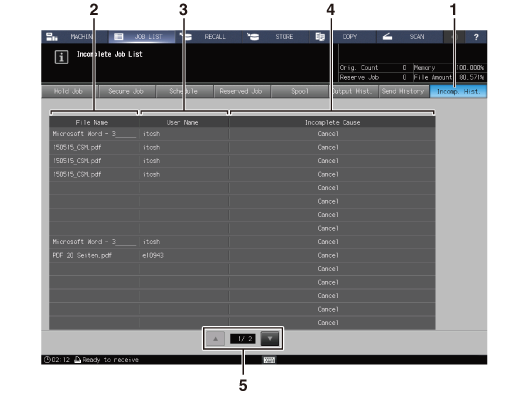
No. | Name | Description |
|---|---|---|
1 | Incomp. Hist. | Press to display the Incomplete Job List screen. |
2 | File Name | Displays the file name when applied. |
3 | User Name | Displays the user name when registered. |
4 | Incomplete Cause | Displays the output result such as Cancel. |
5 | Scroll keys | Used to scroll the list of incomplete history. The current page number and total page count of the list are displayed between the keys. |
preconditionHow to check
Press JOB LIST, then press Incomp. Hist..

Check the status of incomplete jobs in the list of the screen.
If 16 or more jobs exist, press down or up.
