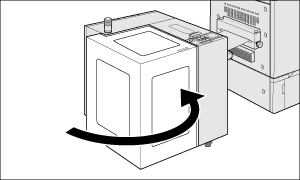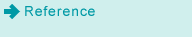Cutting the output paper
To check the output chart or sample, cut the output paper wound to Roll Winder RW-201. Perform the following steps:
To check the output immediately, you can stop conveying on the workbench of Roll Winder RW-201. For details, refer to Print a Test Page.
After printing, press REWIND MOTOR OFF on the control panel of Roll Winder RW-201.
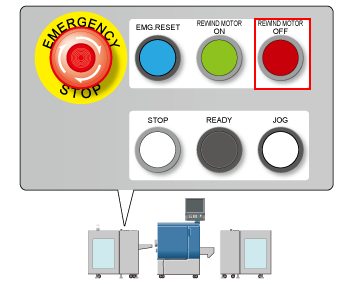
The motor of Roll Winder RW-201 stops.
Open the media cover of Roll Winder RW-201.
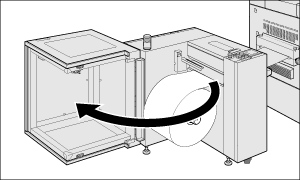
Rotate the media in a clockwise direction to loosen, and then cut the test chart.
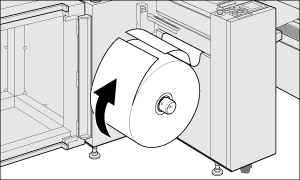
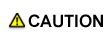
When cutting the paper, be careful not to injure your hands or fingers.
Adhere the cut part of the media with masking tape.
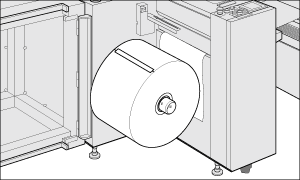
Adhere the media with masking tape.
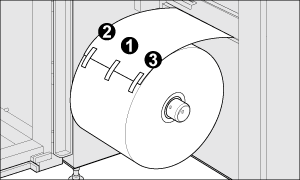

Be sure to adhere the center, back, and front in that order, to equalize the tension on the front and the back.
Make sure the media is securely adhered. Otherwise, the media may lean to one side.
Close the media cover.