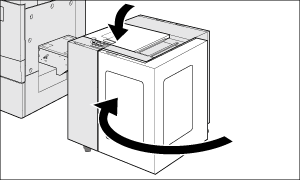Set the media to Roll Winder RW-101
This section describes how to set the media on Roll Winder RW-101.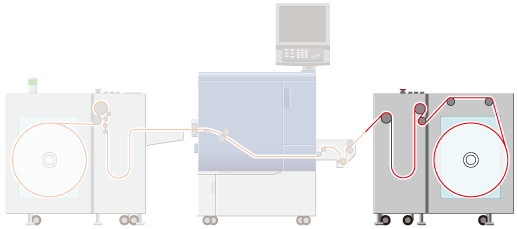
Cut the tips of the media into triangle strips.
As in the following diagram, cutting the edge of the media makes it easier to insert to Roll Winder RW-101.
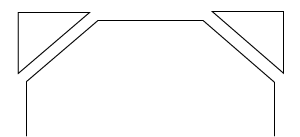
Open the top cover of Roll Winder RW-101.
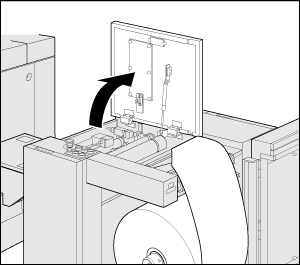
Pass the edge of the media under media pressing bar 1 and media pressing bar 2 of workbench.
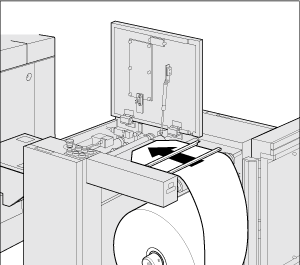

When the media pressing bar 1 and media pressing bar 2 of the workbench are lowered, press WEB GRIPPER1 and WEB GRIPPER2 to raise them.
Open the front door of Roll Winder RW-101 and move the lever to detach the rubber roller.
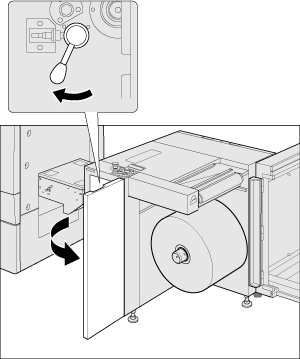
Insert the edge of the media under the feeding guide roller and move the media.
The edge of the media is shown between the feeding guide roller and pull roller.
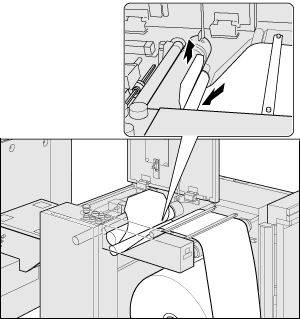
Pass the edge of the media between the pull roller and rubber roller.
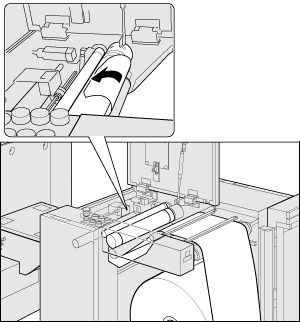
Move the media along guide plate from the bottom of the roller.
The edge of the media is shown between the roller and feeding guide roller.
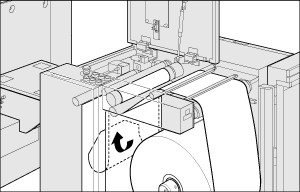
Pass the edge of media from Roll Winder RW-101 along the feeding guide roller .
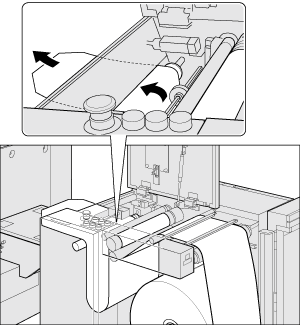
Move the media back and forth to adjust the position to the reference position.
Reference position: 105 mm (±0.25 mm) / 4.13" (±0.01") away from the metal surface of the inside of Roll Winder RW-101
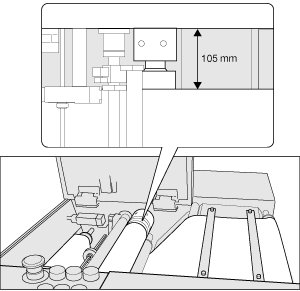
Close the top cover and media cover.